I am able to read the values in a first sheet, but not in the second one.
Well I am not an experienced in Java, and this is a very strange problem that I've been having.
I am trying to get values of columns corresponding to rows in an Excel file.
I am able to get the values in the first sheet properly.
However, in the second sheet, when I try to read all rows, it gives me a rowcount value of 1, although there are two rows of data.
In my method, I am passing the key and the column values to get the corresponding data. It works for the first sheet i.e. account, but does not work for the second sheet's employee.
Below is the method that I am using to read the Excel file using a ConfigurationFile Reader, and then put those values in a Map, and then call the method to read the cell values:
package TestFramework;
import org.apache.poi.hssf.usermodel.HSSFWorkbook;
import org.apache.poi.ss.usermodel.Row;
import org.apache.poi.ss.usermodel.Sheet;
import org.apache.poi.ss.usermodel.Workbook;
import org.apache.poi.xssf.usermodel.XSSFWorkbook;
import java.io.File;
import java.io.FileInputStream;
import java.io.IOException;
import java.util.HashMap;
import java.util.IdentityHashMap;
import java.util.Map;
public class TestExcel {
public static Map<String, Map<String,String>> map = new HashMap<String, Map<String, String>>();
public static void readExcel(String fileName, String sheetName) throws IOException {
ConfigFileReader config = new ConfigFileReader();
String excelFilePath = config.getDataModelPath();
//Create an object of File class to open xlsx file
File file = new File(excelFilePath);
//Create an object of FileInputStream class to read excel file
FileInputStream inputStream = new FileInputStream(file);
Workbook myWorkbook = null;
//Find the file extension by splitting file name in substring and getting only extension name
String fileExtensionName = fileName.substring(fileName.indexOf("."));
//Check condition if the file is xlsx file
if (fileExtensionName.equals(".xlsx")) {
//If it is xlsx file then create object of XSSFWorkbook class
myWorkbook = new XSSFWorkbook(inputStream);
}
//Check condition if the file is xls file
else if (fileExtensionName.equals(".xls")) {
//If it is xls file then create object of HSSFWorkbook class
myWorkbook = new HSSFWorkbook(inputStream);
}
//Read sheet inside the workbook by its name
Sheet excelSheet = myWorkbook.getSheet(sheetName);
//Find number of rows in excel file
int rowCount = excelSheet.getLastRowNum() - excelSheet.getFirstRowNum();
Row header = null;
for (int rowIndex = 0; rowIndex < rowCount + 1; rowIndex++) {
// if first row, save as header
if (rowIndex == 0) {
header = excelSheet.getRow(rowIndex);
} else {
Row currentRow = excelSheet.getRow(rowIndex);
Map<String,String> rowCells = new HashMap<>();
String outerKey = null;
// else, read row cells; for each cell, get corresponding header
// and save in map
for (int colIndex = 0; colIndex < rowCount + 1; colIndex++) {
if (colIndex == 0) {
outerKey = currentRow.getCell(colIndex).getStringCellValue();
} else {
String key = header.getCell(colIndex).getStringCellValue();
String cellValue = currentRow.getCell(colIndex).getStringCellValue();
rowCells.put(key, cellValue);
}
}
map.put(outerKey, rowCells);
}
}
}
public static String getValueFromExcel(String rowKey, String columnKey) throws IOException {
return map.get(rowKey).get(columnKey);
}
public static void main(String[] args) throws IOException {
ExcelReader reader = new ExcelReader();
String fileName1 = "Test.xlsx";
String sheetName1 = "employee";
readExcel(fileName1,sheetName1);
String firstName = getValueFromExcel("emp_A","first_name");
String lastName = getValueFromExcel("emp_A","last_name");
//String lastName = reader.getValueFromExcel(string,"last_name");
String fullName = firstName + " " + lastName;
System.out.println(fullName);
}
}
When I read the second sheet, the row count always seems to be 1. Although when I delete the first sheet and keep only the second sheet, I am able to get the values propetly. Just cant figure out where I am making the mistake.
Below is an my second sheet in Excel.
(The first one looks the same just with different values.)