I currently have Python 3.7.4(64 bit) and Python 3.6.6(64 bit) on a Windows 10 64 bit laptop with both versions in my system environment variables(path).
I previously only had 3.7 and installed 3.6 to use pocketsphinx, and now I want to upgrade PyAudio of my 3.6. doing pip install --upgrade pyaudio is upgrading the pyaudio of 3.7. So, how do i upgrade(or even install) packages of specific python versions on a windows machine?
Here's also what I've tried:
python-3.6.6 pip install --upgrade pyaudio,
python3.6.6 pip install --upgrade pyaudio,
python3.6 pip install --upgrade pyaudio and
pip3.6.6 install --upgrade pyaudio.
Yes, these may be stupid, but I was helpless.
EDIT 1:
I also run pip install --upgrade pyaudio in power shell by opening it in the directory where my python 3.6 is installed, which is(default installation directory for windows): C:\Users\--user-name--\AppData\Local\Programs\Python\Python36 like:
 as you can see from the version,
as you can see from the version, pip install would still install new packages for python 3.7