I have a picture and text, and I want to align both of them to center (both horizontally and vertically).
body,
html {
background-color: #181A1B;
color: white;
height: 100%;
margin: 0;
padding: 0;
}
.container {
width: 100%;
height: 100%;
display: flex;
flex-wrap: wrap;
justify-content: center;
align-items: center;
}
.introduction {
float: left;
}
.clearfix {
clear: both;
}
#profile-picture {
border-radius: 100%;
float: inherit;
}
#introduction-paragraph {
float: inherit;
margin-left: 10px;
margin-top: 40px;
}<div class="container">
<div class="introduction">
<img id="profile-picture" src="https://icon-library.net/images/profile-png-icon/profile-png-icon-15.jpg" alt="profile picture">
<p id="introduction-paragraph">Test</p>
</div>
<div class="clearfix"></div>
</div>Now if I look through the Inspector, I can see that in Firefox:
The value of float attribute is set to left, as it should be, since it's inheriting from .introductoin. But in Chrome:
The value of float attribute is set to none, even though it understands that it's being inherited. As the result the two elements of .introductoin are not aligned horizontally in Chrome, but they are in Firefox. How can I fix this?
Version of each browser: firefox 69.0-1 & google-chrome 77.0.3865.75-1.