In my use case, I have to put a TextField below the available items in a List and by using that TextField, we can add items to the List.
Initially, there're no list items (items array is empty)
Here's a minimal, reproducible example
import SwiftUI
struct ContentView: View {
@State var itemName = ""
@State var items = [String]()
var body: some View {
NavigationView {
List {
ForEach(self.items, id: \.self) {
Text($0)
}
VStack {
TextField("Item Name", text: $itemName)
.textFieldStyle(RoundedBorderTextFieldStyle())
Button(action: {
self.items.append(self.itemName)
self.itemName = ""
}) {
Text("Add Item")
}
}
}
.navigationBarTitle(Text("Title"))
}
}
}
We can add a new item to the list by typing something in the TextField and clicking "Add Item" Button , Every item that we add using TextField appears above the TextField in the List. So the TextField goes down in the List (Just like Apple’s Reminders app).
If the app has many items (more than 7 items), the keyboard covers the TextField when the keyboard appears and we can’t see the TextField.
Check this screenshot:

What I want to know is how to automatically scroll the List (move the view up) to see the TextField when keyboard appears (like in Apple's Reminders app).