iOS 15.0+, macOS 12.0+, Mac Catalyst 15.0+
As of Xcode 13.0 beta 2 you can use
Text("Selectable text")
.textSelection(.enabled)
Text("Non selectable text")
.textSelection(.disabled)
// applying `textSelection` to a container
// enables text selection for all `Text` views inside it
VStack {
Text("Selectable text1")
Text("Selectable text2")
// disable selection only for this `Text` view
Text("Non selectable text")
.textSelection(.disabled)
}.textSelection(.enabled)
See also the textSelection Documentation.
iOS 14 and lower
Using TextField("", text: .constant("Some text")) has two problems:
- Minor: The cursor shows up when selecting
- Mayor: When a user selects some text he can tap in the context menu
cut, paste and other items which can change the text regardless of using .constant(...)
My solution to this problem involves subclassing UITextField and using UIViewRepresentable to bridge between UIKit and SwiftUI.
At the end I provide the full code to copy and paste into a playground in Xcode 11.3 on macOS 10.14
Subclassing the UITextField:
/// This subclass is needed since we want to customize the cursor and the context menu
class CustomUITextField: UITextField, UITextFieldDelegate {
/// (Not used for this workaround, see below for the full code) Binding from the `CustomTextField` so changes of the text can be observed by `SwiftUI`
fileprivate var _textBinding: Binding<String>!
/// If it is `true` the text field behaves normally.
/// If it is `false` the text cannot be modified only selected, copied and so on.
fileprivate var _isEditable = true {
didSet {
// set the input view so the keyboard does not show up if it is edited
self.inputView = self._isEditable ? nil : UIView()
// do not show autocorrection if it is not editable
self.autocorrectionType = self._isEditable ? .default : .no
}
}
// change the cursor to have zero size
override func caretRect(for position: UITextPosition) -> CGRect {
return self._isEditable ? super.caretRect(for: position) : .zero
}
// override this method to customize the displayed items of 'UIMenuController' (the context menu when selecting text)
override func canPerformAction(_ action: Selector, withSender sender: Any?) -> Bool {
// disable 'cut', 'delete', 'paste','_promptForReplace:'
// if it is not editable
if (!_isEditable) {
switch action {
case #selector(cut(_:)),
#selector(delete(_:)),
#selector(paste(_:)):
return false
default:
// do not show 'Replace...' which can also replace text
// Note: This selector is private and may change
if (action == Selector("_promptForReplace:")) {
return false
}
}
}
return super.canPerformAction(action, withSender: sender)
}
// === UITextFieldDelegate methods
func textFieldDidChangeSelection(_ textField: UITextField) {
// update the text of the binding
self._textBinding.wrappedValue = textField.text ?? ""
}
func textField(_ textField: UITextField, shouldChangeCharactersIn range: NSRange, replacementString string: String) -> Bool {
// Allow changing the text depending on `self._isEditable`
return self._isEditable
}
}
Using UIViewRepresentable to implement SelectableText
struct SelectableText: UIViewRepresentable {
private var text: String
private var selectable: Bool
init(_ text: String, selectable: Bool = true) {
self.text = text
self.selectable = selectable
}
func makeUIView(context: Context) -> CustomUITextField {
let textField = CustomUITextField(frame: .zero)
textField.delegate = textField
textField.text = self.text
textField.setContentHuggingPriority(.defaultHigh, for: .vertical)
textField.setContentHuggingPriority(.defaultHigh, for: .horizontal)
return textField
}
func updateUIView(_ uiView: CustomUITextField, context: Context) {
uiView.text = self.text
uiView._textBinding = .constant(self.text)
uiView._isEditable = false
uiView.isEnabled = self.selectable
}
func selectable(_ selectable: Bool) -> SelectableText {
return SelectableText(self.text, selectable: selectable)
}
}
The full code
In the full code below I also implemented a CustomTextField where editing can be turned off but still be selectable.
Playground view
Code
import PlaygroundSupport
import SwiftUI
/// This subclass is needed since we want to customize the cursor and the context menu
class CustomUITextField: UITextField, UITextFieldDelegate {
/// Binding from the `CustomTextField` so changes of the text can be observed by `SwiftUI`
fileprivate var _textBinding: Binding<String>!
/// If it is `true` the text field behaves normally.
/// If it is `false` the text cannot be modified only selected, copied and so on.
fileprivate var _isEditable = true {
didSet {
// set the input view so the keyboard does not show up if it is edited
self.inputView = self._isEditable ? nil : UIView()
// do not show autocorrection if it is not editable
self.autocorrectionType = self._isEditable ? .default : .no
}
}
// change the cursor to have zero size
override func caretRect(for position: UITextPosition) -> CGRect {
return self._isEditable ? super.caretRect(for: position) : .zero
}
// override this method to customize the displayed items of 'UIMenuController' (the context menu when selecting text)
override func canPerformAction(_ action: Selector, withSender sender: Any?) -> Bool {
// disable 'cut', 'delete', 'paste','_promptForReplace:'
// if it is not editable
if (!_isEditable) {
switch action {
case #selector(cut(_:)),
#selector(delete(_:)),
#selector(paste(_:)):
return false
default:
// do not show 'Replace...' which can also replace text
// Note: This selector is private and may change
if (action == Selector("_promptForReplace:")) {
return false
}
}
}
return super.canPerformAction(action, withSender: sender)
}
// === UITextFieldDelegate methods
func textFieldDidChangeSelection(_ textField: UITextField) {
// update the text of the binding
self._textBinding.wrappedValue = textField.text ?? ""
}
func textField(_ textField: UITextField, shouldChangeCharactersIn range: NSRange, replacementString string: String) -> Bool {
// Allow changing the text depending on `self._isEditable`
return self._isEditable
}
}
struct CustomTextField: UIViewRepresentable {
@Binding private var text: String
private var isEditable: Bool
init(text: Binding<String>, isEditable: Bool = true) {
self._text = text
self.isEditable = isEditable
}
func makeUIView(context: UIViewRepresentableContext<CustomTextField>) -> CustomUITextField {
let textField = CustomUITextField(frame: .zero)
textField.delegate = textField
textField.text = self.text
textField.setContentHuggingPriority(.defaultHigh, for: .vertical)
return textField
}
func updateUIView(_ uiView: CustomUITextField, context: UIViewRepresentableContext<CustomTextField>) {
uiView.text = self.text
uiView._textBinding = self.$text
uiView._isEditable = self.isEditable
}
func isEditable(editable: Bool) -> CustomTextField {
return CustomTextField(text: self.$text, isEditable: editable)
}
}
struct SelectableText: UIViewRepresentable {
private var text: String
private var selectable: Bool
init(_ text: String, selectable: Bool = true) {
self.text = text
self.selectable = selectable
}
func makeUIView(context: Context) -> CustomUITextField {
let textField = CustomUITextField(frame: .zero)
textField.delegate = textField
textField.text = self.text
textField.setContentHuggingPriority(.defaultHigh, for: .vertical)
textField.setContentHuggingPriority(.defaultHigh, for: .horizontal)
return textField
}
func updateUIView(_ uiView: CustomUITextField, context: Context) {
uiView.text = self.text
uiView._textBinding = .constant(self.text)
uiView._isEditable = false
uiView.isEnabled = self.selectable
}
func selectable(_ selectable: Bool) -> SelectableText {
return SelectableText(self.text, selectable: selectable)
}
}
struct TextTestView: View {
@State private var selectableText = true
var body: some View {
VStack {
// Even though the text should be constant, it is not because the user can select and e.g. 'cut' the text
TextField("", text: .constant("Test SwiftUI TextField"))
.background(Color(red: 0.5, green: 0.5, blue: 1))
// This view behaves like the `SelectableText` however the layout behaves like a `TextField`
CustomTextField(text: .constant("Test `CustomTextField`"))
.isEditable(editable: false)
.background(Color.green)
// A non selectable normal `Text`
Text("Test SwiftUI `Text`")
.background(Color.red)
// A selectable `text` where the selection ability can be changed by the button below
SelectableText("Test `SelectableText` maybe selectable")
.selectable(self.selectableText)
.background(Color.orange)
Button(action: {
self.selectableText.toggle()
}) {
Text("`SelectableText` can be selected: \(self.selectableText.description)")
}
// A selectable `text` which cannot be changed
SelectableText("Test `SelectableText` always selectable")
.background(Color.yellow)
}.padding()
}
}
let viewController = UIHostingController(rootView: TextTestView())
viewController.view.frame = CGRect(x: 0, y: 0, width: 400, height: 200)
PlaygroundPage.current.liveView = viewController.view