I have created an image to run docker container with chrome. Below is my code. My dockerfile does compile into image. But whenever I try to run container from image I get error "Bootstrap.sh file not found" Although file is present in my FileSystem snapshot inside image. You can check screenshot.
Please help me resolve this issue I am new to docker.
FROM ubuntu:16.04
RUN apt-get update && apt-get clean && apt-get install -y \
x11vnc \
xvfb \
fluxbox \
wmctrl \
wget \
&& wget -q -O - https://dl-ssl.google.com/linux/linux_signing_key.pub | apt-key add - \
&& echo "deb http://dl.google.com/linux/chrome/deb/ stable main" >> /etc/apt/sources.list.d/google.list \
&& apt-get update && apt-get -y install google-chrome-stable
RUN useradd apps \
&& mkdir -p /home/apps \
&& chown -v -R apps:apps /home/apps
COPY bootstrap.sh /
CMD '/bootstrap.sh'
BootStrap.sh file code:
#!/bin/bash
# Based on: http://www.richud.com/wiki/Ubuntu_Fluxbox_GUI_with_x11vnc_and_Xvfb
main() {
log_i "Starting xvfb virtual display..."
launch_xvfb
log_i "Starting window manager..."
launch_window_manager
log_i "Starting VNC server..."
run_vnc_server
}
launch_xvfb() {
local xvfbLockFilePath="/tmp/.X1-lock"
if [ -f "${xvfbLockFilePath}" ]
then
log_i "Removing xvfb lock file '${xvfbLockFilePath}'..."
if ! rm -v "${xvfbLockFilePath}"
then
log_e "Failed to remove xvfb lock file"
exit 1
fi
fi
# Set defaults if the user did not specify envs.
export DISPLAY=${XVFB_DISPLAY:-:1}
local screen=${XVFB_SCREEN:-0}
local resolution=${XVFB_RESOLUTION:-1280x960x24}
local timeout=${XVFB_TIMEOUT:-5}
# Start and wait for either Xvfb to be fully up or we hit the timeout.
Xvfb ${DISPLAY} -screen ${screen} ${resolution} &
local loopCount=0
until xdpyinfo -display ${DISPLAY} > /dev/null 2>&1
do
loopCount=$((loopCount+1))
sleep 1
if [ ${loopCount} -gt ${timeout} ]
then
log_e "xvfb failed to start"
exit 1
fi
done
}
launch_window_manager() {
local timeout=${XVFB_TIMEOUT:-5}
# Start and wait for either fluxbox to be fully up or we hit the timeout.
fluxbox &
local loopCount=0
until wmctrl -m > /dev/null 2>&1
do
loopCount=$((loopCount+1))
sleep 1
if [ ${loopCount} -gt ${timeout} ]
then
log_e "fluxbox failed to start"
exit 1
fi
done
}
run_vnc_server() {
local passwordArgument='-nopw'
if [ -n "${VNC_SERVER_PASSWORD}" ]
then
local passwordFilePath="${HOME}/.x11vnc.pass"
if ! x11vnc -storepasswd "${VNC_SERVER_PASSWORD}" "${passwordFilePath}"
then
log_e "Failed to store x11vnc password"
exit 1
fi
passwordArgument=-"-rfbauth ${passwordFilePath}"
log_i "The VNC server will ask for a password"
else
log_w "The VNC server will NOT ask for a password"
fi
x11vnc -display ${DISPLAY} -forever ${passwordArgument} &
wait $!
}
log_i() {
log "[INFO] ${@}"
}
log_w() {
log "[WARN] ${@}"
}
log_e() {
log "[ERROR] ${@}"
}
log() {
echo "[$(date '+%Y-%m-%d %H:%M:%S')] ${@}"
}
control_c() {
echo ""
exit
}
trap control_c SIGINT SIGTERM SIGHUP
main
exit
 Snapshot of Error:
Snapshot of Error:
 Proof bootstrap.sh file is present inside my docker image
Proof bootstrap.sh file is present inside my docker image