The columns aren't horizontally aligned :
The problem: https://i.stack.imgur.com/Iokm9.jpg
I want to make 2 columns in my blog:
- one is the main page of the blog with articles
- the other one is a menu.
I decided to do that through CSS as I have no other idea how to do that :) (take a look at the code below).
As for my HTML, I'm trying to keep it as clean as possible (take a look at the code below).
How can I align the second column with the other one?
It seems like there's some padding about 20px but it doesn't even exist within my entire code. I swear to god I don't know what to do with this.
.column {
float: left;
padding-top: 1%;
font-family: Segoe, "Segoe UI", "DejaVu Sans", "Trebuchet MS", Verdana, "sans-serif";
}
/* Left Column (main) */
.column.main {
width: 76%;
background-color: grey;
padding-bottom: 1%;
padding-right: 1%;
padding-left: 1%;
}
/* Right Column (menu) */
.column.menu {
width: 20%;
background-color: lightgrey;
padding-bottom: 1%;
padding-right: 1%;
padding-left: 1%;
}<div class="column main">
<div class="card">
Content
</div>
</div>
<div class="column menu">
<div class="card">
<h3 align="center">Main Menu</h3>
<li>Main Menu</li>
<li>English</li>
<li>German</li>
<li>Spanish</li>
</div>
</div>