Update in light of clarified Q
set.seed(1)
dat2 <- data.frame(fac = factor(sample(LETTERS, 100, replace = TRUE)))
hist(table(dat2), xlab = "Frequency of Level Occurrence", main = "")
gives:
Here we just apply hist() directly to the result of table(dat). table(dat) provides the frequencies per level of the factor and hist() produces the histogram of these data.
Original
There are several possibilities. Your data:
dat <- data.frame(fac = rep(LETTERS[1:4], times = c(3,3,1,5)))
Here are three, from column one, top to bottom:
- The default plot methods for class
"table", plots the data and histogram-like bars
- A bar plot - which is probably what you meant by histogram. Notice the low ink-to-information ratio here
- A dot plot or dot chart; shows the same info as the other plots but uses far less ink per unit information. Preferred.
Code to produce them:
layout(matrix(1:4, ncol = 2))
plot(table(dat), main = "plot method for class \"table\"")
barplot(table(dat), main = "barplot")
tab <- as.numeric(table(dat))
names(tab) <- names(table(dat))
dotchart(tab, main = "dotchart or dotplot")
## or just this
## dotchart(table(dat))
## and ignore the warning
layout(1)
this produces:
If you just have your data in variable factor (bad name choice by the way) then table(factor) can be used rather than table(dat) or table(dat$fac) in my code examples.
For completeness, package lattice is more flexible when it comes to producing the dot plot as we can get the orientation you want:
require(lattice)
with(dat, dotplot(fac, horizontal = FALSE))
giving:
And a ggplot2 version:
require(ggplot2)
p <- ggplot(data.frame(Freq = tab, fac = names(tab)), aes(fac, Freq)) +
geom_point()
p
giving: