I am trying to make an edittext set it's size according to the size of the device - 200 pixels(for the two buttons)
tried :
Display display = getWindowManager().getDefaultDisplay();
Point size = new Point();
display.getSize(size);
int width = size.x - 200;
LinearLayout.LayoutParams lparams = new LinearLayout.LayoutParams(width, LinearLayout.LayoutParams.MATCH_PARENT);
editTextmessage = findViewById(R.id.input_chat_message);
editTextmessage.setLayoutParams(lparams);
editTextmessage.getLayoutParams().width = width;
and:
editTextmessage.setWidth(size.x - 200);
any solution for this?
ps: I have googled and even searched stackoverflow prior to asking this question
edit:
activity_chat.xml:
<?xml version="1.0" encoding="utf-8"?>
<RelativeLayout xmlns:android="http://schemas.android.com/apk/res/android"
xmlns:app="http://schemas.android.com/apk/res-auto"
xmlns:tools="http://schemas.android.com/tools"
android:layout_width="match_parent"
android:layout_height="match_parent"
tools:context=".ChatActivity">
<include
android:id="@+id/chat_toolbar"
layout="@layout/app_bar_layout"
/>
<androidx.recyclerview.widget.RecyclerView
android:layout_width="match_parent"
android:layout_height="match_parent"
android:layout_below="@+id/chat_toolbar"
android:id="@+id/chat_list"
android:layout_above="@id/private_chat_linear_layout"/>
<LinearLayout
android:id="@+id/private_chat_linear_layout"
android:layout_width="match_parent"
android:layout_height="50dp"
android:orientation="horizontal"
android:layout_alignParentBottom="true"
android:layout_alignParentStart="true">
<EditText
android:id="@+id/input_chat_message"
android:layout_width="1dp"
android:layout_height="match_parent"
android:hint="@string/write_your_message_here"
android:padding="0dp"
android:background="@drawable/inputs"/>
<ImageButton
android:id="@+id/send_message_button_chat"
android:layout_width="50dp"
android:layout_height="wrap_content"
app:srcCompat="@drawable/send_message" />
<ImageButton
android:layout_width="50dp"
android:layout_height="50dp"
android:id="@+id/send_file_button_chat"
app:srcCompat="@drawable/share_file"
android:background="#D6D7D7"
/>
</LinearLayout>
</RelativeLayout>
ask for more code if required
edit: Thanks @Deepika for the code, now it works. but differently on different devices.
for eg:
On a Redmi 2:
 On a Redmi7S:
On a Redmi7S:
 On a Oneplus 7 Pro:
On a Oneplus 7 Pro:
 so how do I fix this?
so how do I fix this?