Is it possible to make an UpSet plot with a transparent background?
I have checked the documentation and there are no arguments related to the background colour.
I have also tried saving directly as a .pdf but only a small section of the plot actually becomes transparent (to the left of the y-label).
library(UpSetR)
movies = read.csv(system.file("extdata", "movies.csv", package = "UpSetR"),
header = TRUE, sep = ";")
pdf("test.pdf", bg = "transparent")
upset(movies, order.by = "freq",
text.scale = 2,
point.size = 4)
dev.off()
The section which becomes transparent is shown in blue in the image attached, this is so you can see the section of the plot I am referring to.
> sessionInfo()
R version 3.6.1 (2019-07-05)
Platform: x86_64-apple-darwin15.6.0 (64-bit)
Running under: macOS Mojave 10.14.6
Matrix products: default
BLAS: /System/Library/Frameworks/Accelerate.framework/Versions/A/Frameworks/vecLib.framework/Versions/A/libBLAS.dylib
LAPACK: /Library/Frameworks/R.framework/Versions/3.6/Resources/lib/libRlapack.dylib
locale:
[1] en_GB.UTF-8/en_GB.UTF-8/en_GB.UTF-8/C/en_GB.UTF-8/en_GB.UTF-8
attached base packages:
[1] stats graphics grDevices utils datasets methods base
other attached packages:
[1] UpSetR_1.4.0
loaded via a namespace (and not attached):
[1] Rcpp_1.0.2 assertthat_0.2.1 crayon_1.3.4 dplyr_0.8.3
[5] plyr_1.8.4 R6_2.4.0 grid_3.6.1 gtable_0.3.0
[9] magrittr_1.5 scales_1.0.0 ggplot2_3.2.1 pillar_1.4.2
[13] rlang_0.4.0 lazyeval_0.2.2 rstudioapi_0.10 labeling_0.3
[17] tools_3.6.1 glue_1.3.1 purrr_0.3.2 munsell_0.5.0
[21] compiler_3.6.1 pkgconfig_2.0.3 colorspace_1.4-1 tidyselect_0.2.5
[25] gridExtra_2.3 tibble_2.1.3
Thanks.