I am trying to create a header that contains a title that should be center aligned and some buttons that should be on the left. I'm trying to use flexbox and the align-self property but I can't get it to work.
Below is the code snippet:
<div class="container">
<span>
<button pButton type="button" class="btn" icon="fa fa-check" iconPos="left" (click)="save()" label="Save"></button>
<button pButton type="button" class="btn" (click)="fileInput.click()" label="Load file"></button>
<input hidden type="file" #fileInput accept=".json" (change)="loadFile($event)" />
<button pButton type="button" class="btn ui-button-success" iconPos="left" (click)="lockPage = !lockPage"
[icon]="lockPage ? 'fa fa-unlock' : 'fa fa-lock'"></button>
</span>
<span style="align-self: center">
<input type="text" class="name" pInputText [(ngModel)]="model.name" (keydown.enter)="$event.target.blur()" />
</span>
</div>
and the css:
.container {
display: flex;
justify-content: flex-start;
}
However the align-self property doesn't work (the way I expect it to...) and the end result is this:
So what am I doing wrong and what is the proper way to get the title in the center of the parent container?