I'm trying to create a View with rounded corners (and a background color of choice) that I can reuse with different background colors; hard to explain, so here's my code:
/app/src/com/packagename/whatever/CustomDrawableView.java
package com.packagename.whatever;
import android.content.Context;
import android.content.res.TypedArray;
import android.graphics.Canvas;
import android.graphics.drawable.PaintDrawable;
import android.util.AttributeSet;
import android.view.View;
public class CustomDrawableView extends View {
private PaintDrawable mDrawable;
int radius;
private void init(AttributeSet attrs) {
TypedArray a = getContext().obtainStyledAttributes(attrs,R.styleable.RoundedRect);
radius = a.getInteger(R.styleable.RoundedRect_radius, 0);
}
public CustomDrawableView(Context context, AttributeSet attrs) {
super(context, attrs);
init(attrs);
mDrawable = new PaintDrawable();
}
protected void onDraw(Canvas canvas) {
mDrawable.setCornerRadius(radius);
mDrawable.draw(canvas);
}
}
Here's the XML to display the custom component: /app/res/layout/test.xml
<?xml version="1.0" encoding="utf-8"?>
<LinearLayout xmlns:android="http://schemas.android.com/apk/res/android"
xmlns:ny="http://schemas.android.com/apk/res/com.packagename.whatever"
android:layout_width="fill_parent"
android:layout_height="fill_parent"
android:background="#ffffff"
android:padding="10dp">
<com.packagename.whatever.CustomDrawableView
android:id="@+id/custom"
android:layout_width="200dp"
android:layout_height="200dp"
android:background="#b80010"
ny:radius="50"
/>
</LinearLayout>
I'm wanting the red box to have 50px rounded corners, but as you'll see, it does not:
The idea is that I could easily change the background color in the XML and automatically have a nice View with rounded corners, without having to create multiple drawables.
Thanks for the help!