I am trying to implement a vertical tab layout on my application that is being ran on a tablet. I have tried to set the orientation of the TabLayout to vertical but no luck.
<?xml version="1.0" encoding="utf-8"?>
<androidx.constraintlayout.widget.ConstraintLayout xmlns:android="http://schemas.android.com/apk/res/android"
android:layout_width="match_parent"
android:layout_height="match_parent"
xmlns:app="http://schemas.android.com/apk/res-auto">
<com.google.android.material.tabs.TabLayout
android:id="@+id/staff_menu_tabs"
android:layout_height="match_parent"
android:layout_width="wrap_content"
android:orientation="vertical"
app:layout_constraintStart_toStartOf="parent"
app:layout_constraintBottom_toBottomOf="parent"
app:layout_constraintTop_toTopOf="parent">
<com.google.android.material.tabs.TabItem
android:layout_height="wrap_content"
android:layout_width="wrap_content"
android:text="Tab 1"/>
<com.google.android.material.tabs.TabItem
android:layout_height="wrap_content"
android:layout_width="wrap_content"
android:text="Tab 2"/>
<com.google.android.material.tabs.TabItem
android:layout_height="wrap_content"
android:layout_width="wrap_content"
android:text="Tab 3"
/>
</com.google.android.material.tabs.TabLayout>
</androidx.constraintlayout.widget.ConstraintLayout>