im tried to build my angular 8 app for ie, but it does not work.
I followed several tutorials and workarounds how to "fix it".
Sadly it only works for ng serve and not for ng buld / ng build --prod.
Sources that I have used:
- Stackoverflow - How do i support internet explorer in an angular 8 application?
- Angular guide - browser support
- Medium - How to fix your angular app when its not working in ie11
Note that this only solve it for dev server:
ng serverand not for production build
Now i'm not sure what the problem is or where to look further.
tsconfig.json
{
"compileOnSave": false,
"compilerOptions": {
"baseUrl": "./",
"outDir": "./dist/out-tsc",
"sourceMap": true,
"declaration": false,
"downlevelIteration": true,
"experimentalDecorators": true,
"module": "esnext",
"moduleResolution": "node",
"importHelpers": true,
"target": "es2015",
"typeRoots": [
"node_modules/@types"
],
"lib": [
"es2018",
"dom"
]
},
"angularCompilerOptions": {
"fullTemplateTypeCheck": true,
"strictInjectionParameters": true
}
}
tsconfig.es5.json
{
"extends": "./tsconfig.json",
"compilerOptions": {
"target": "es5"
}
}
angular.json
...
build": {
"builder": "@angular-devkit/build-angular:browser",
...
"configurations": {
"es5": {
"tsConfig": "./tsconfig.es5.json"
},
...
"serve": {
"builder": "@angular-devkit/build-angular:dev-server",
...
"configurations": {
"es5": {
"browserTarget": "my-project:build:es5"
},
browserlist
> 0.5%
last 2 versions
Firefox ESR
not dead
IE 9-11 # For IE 9-11 support, remove 'not'.
For every one who want a minimal, reproducible example, when i just create a clean new project with Angular Cli 8.3.9 and Angular: 8.2.11 like this
I get the following output in chrome 77 and internet explorer 11
Note when i run
ng serverit also runs in ie 11