I'm trying to merge two pandas dataframes but I can't figure out how to get the result I need. These are the example versions of dataframes I'm looking at:
df1 = pd.DataFrame([["09/10/2019",None],["10/10/2019",None], ["11/10/2019",6],
["12/10/2019",5], ["13/10/2019",3], ["14/10/2019",3],
["15/10/2019",5],
["16/10/2019",None]], columns = ['Date', 'A'])
df2 = pd.DataFrame([["10/10/2019",3], ["11/10/2019",5], ["12/10/2019",6],
["13/10/2019",1], ["14/10/2019",2], ["15/10/2019",4]],
columns = ['Date', 'A'])
I have checked the Pandas merging 101 but still can't find the way to do it correctly. Essentially what I need using the same graphics as in the guide is this:
i.e. I want to keep the data from df1 that falls outside the shared keys section, but within shared area I want df2 data from column 'A' to overwrite data from df1. I'm not even sure that merge is the right tool to use.
I've tried using df1 = pd.merge(df1, df2, how='right', on='Date') with different options, but in most cases it creates two separate columns - A_x and A_y in the output.
This is what I want to get as the end result:
Date A
0 09/10/2019 NaN
1 10/10/2019 3.0
2 11/10/2019 5.0
3 12/10/2019 6.0
4 13/10/2019 1.0
5 14/10/2019 2.0
6 15/10/2019 4.0
7 16/10/2019 NaN
Thanks in advance!