I am a beginner in Android Development. When I learned about CheckBox, it's a widget extending compoundbutton and CheckedTextView, widget extending TextView and implements Checkable Interface. When I searched on google, I found no results. Actually, what is the difference between them, If I am using ListView or RecyclerView with CheckBox ability. Which is the better option CheckBox or CheckedTextView?
4 Answers
To supplement the other answers, here is a visual comparison between CheckBox and CheckedTextView. This is running in an emulated Pixel 3 under Android R. Each of these screenshots shows three views inside a vertical LinearLayout.
If you don't specify the checkMark attribute, you get no checkbox on the CheckedTextView:
with android:checkMark="?android:attr/listChoiceIndicatorSingle":
with android:checkMark="?android:attr/listChoiceIndicatorMultiple":
There are other differences, but they're covered by other answers.
- 27,481
- 8
- 94
- 152
As recommended from @LarsH I've turned my comment into an answer instead.
The differences is CheckedTextView doesn't have a checked/click event, see here why
Therefore if you want to have checked/click event for free (you can customize the checked/click listener by yourself) choose CheckBox and its alignment by default is (left aligned TextView & right aligned CheckBox)
You might want to align the TextView's text position (optional: if you want to align into different position, e.g: right aligned TextView & left aligned CheckBox)
Then use it on your RecyclerView holder
- 1,190
- 9
- 32
- 87
CheckBox: Is a specific type of 2 states button that can be either checked or unchecked.
CheckedTextView: Is a TextView with 2 states check and unchecked.
The text is the different between both views, so depend in what you want to do.
About the second question, RecyclerView was created as a ListView improvement.
- 1,991
- 1
- 18
- 36
-
Sorry. I mean CheckBox or CheckedTextView with RecyclerView? – Athira Reddy Oct 20 '19 at 11:19
-
2it is the `TextView` left aligned & `CheckBox` right aligned provided from Google you've got for free @AthiraReddy . Unfortunately `CheckedTextView` doesn't have checked/click event, see here: https://stackoverflow.com/a/2806669/3763032 so, I choose `CheckBox` but customize the TextView align/position (optional) when using `RecyclerView` – mochadwi Mar 05 '20 at 05:44
-
@mochadwi You're the only one who really answered the title question. If you turned your comment into an answer, I think it would be helpful to people who are wondering about this. – LarsH Sep 18 '20 at 13:49
so to set item in recyclerview first define the itemLayout as below
<CheckBox
xmlns:android="http://schemas.android.com/apk/res/android"
android:id="@+id/dialog_checklist_checkbox"
android:layout_width="match_parent"
android:layout_height="wrap_content"
android:text="text"
android:padding="5dp"
android:gravity="center"
/>
now in recyclerview you can use the checbox properties such as
holder.checkBox.setText("position"+position);
to set the text of respective checkbox.
you can also use other properties of checkbox such as
holder.checkBox.setOnCheckedChangeListener();
and recyclerview is improved version of listview so try to use recyclerview.
- 11
- 5