Systemwide with SwiftUI with SceneDelegate lifecycle
I used the hint provided in the answer by in the answer by Mojtaba Hosseini to make my own version in SwiftUI (App with the AppDelegate lifecycle). I did not look into using iOS14's @main instead of SceneDelegate yet.
Here is a link to the GitHub repo. The example has light, dark, and automatic picker which change the settings for the whole app.
And I went the extra mile to make it localizable!
GitHub repo
I need to access the SceneDelegate and I use the same code as Mustapha with a small addition, when the app starts I need to read the settings stored in UserDefaults or @AppStorage etc.
Therefore I update the UI again on launch:
private(set) static var shared: SceneDelegate?
func scene(_ scene: UIScene, willConnectTo session: UISceneSession, options connectionOptions: UIScene.ConnectionOptions) {
Self.shared = self
// this is for when the app starts - read from the user defaults
updateUserInterfaceStyle()
}
The function updateUserInterfaceStyle() will be in SceneDelegate.
I use an extension of UserDefaults here to make it compatible with iOS13 (thanks to twanni!):
func updateUserInterfaceStyle() {
DispatchQueue.main.async {
switch UserDefaults.userInterfaceStyle {
case 0:
self.window?.overrideUserInterfaceStyle = .unspecified
case 1:
self.window?.overrideUserInterfaceStyle = .light
case 2:
self.window?.overrideUserInterfaceStyle = .dark
default:
self.window?.overrideUserInterfaceStyle = .unspecified
}
}
}
This is consistent with the apple documentation for UIUserInterfaceStyle
Using a picker means that I need to iterate on my three cases so I made an enum which conforms to identifiable and is of type LocalizedStringKey for the localisation:
// check LocalizedStringKey instead of string for localisation!
enum Appearance: LocalizedStringKey, CaseIterable, Identifiable {
case light
case dark
case automatic
var id: String { UUID().uuidString }
}
And this is the full code for the picker:
struct AppearanceSelectionPicker: View {
@Environment(\.colorScheme) var colorScheme
@State private var selectedAppearance = Appearance.automatic
var body: some View {
HStack {
Text("Appearance")
.padding()
.frame(minWidth: 0, maxWidth: .infinity, alignment: .leading)
Picker(selection: $selectedAppearance, label: Text("Appearance")) {
ForEach(Appearance.allCases) { appearance in
Text(appearance.rawValue)
.tag(appearance)
}
}
.pickerStyle(WheelPickerStyle())
.frame(width: 150, height: 50, alignment: .center)
.padding()
.clipShape(RoundedRectangle(cornerRadius: 20, style: .continuous))
.frame(minWidth: 0, maxWidth: .infinity, alignment: .leading)
}
.padding()
.onChange(of: selectedAppearance, perform: { value in
print("changed to ", value)
switch value {
case .automatic:
UserDefaults.userInterfaceStyle = 0
SceneDelegate.shared?.window?.overrideUserInterfaceStyle = .unspecified
case .light:
UserDefaults.userInterfaceStyle = 1
SceneDelegate.shared?.window?.overrideUserInterfaceStyle = .light
case .dark:
UserDefaults.userInterfaceStyle = 2
SceneDelegate.shared?.window?.overrideUserInterfaceStyle = .dark
}
})
.onAppear {
print(colorScheme)
print("UserDefaults.userInterfaceStyle",UserDefaults.userInterfaceStyle)
switch UserDefaults.userInterfaceStyle {
case 0:
selectedAppearance = .automatic
case 1:
selectedAppearance = .light
case 2:
selectedAppearance = .dark
default:
selectedAppearance = .automatic
}
}
}
}
The code onAppear is there to set the wheel to the correct value when the user gets to that settings view. Every time that the wheel is moved, through the .onChange modifier, the user defaults are updated and the app changes the settings for all views through its reference to the SceneDelegate.
(A gif is on the GH repo if interested.)