I'm setting up a chrome extension and have the settings menu built, the CSS and HTML work fine. I'm using this button on Codepen and it says my code has no errors  How do I define the function? I have now downloaded jquery to the folder and called it using script as seen here
How do I define the function? I have now downloaded jquery to the folder and called it using script as seen here using the CDN didn't work because of some security restrictions for developing an extension.
using the CDN didn't work because of some security restrictions for developing an extension.
$('button.cooldown').click(function(){
var btn = $(this);
btn.prop('disabled', true);
setTimeout(function(){
btn.prop('disabled', false);
},15000);
});body {
background-image: linear-gradient( 72.5deg, rgba(0,175,255,1) 27.9%, rgba(0,224,254,1) 84.2% );
width: 250px;
height: 400px;
}
#header {
padding-top: 2px;
padding-bottom: 2px;
text-align: center;
background-color: #393e46;
color: white;
font-size: 15px;
border-radius: 10px;
}
.button {
background-color: rgb(80, 220, 100);
border: none;
color: white;
padding: 15px 32px;
text-align: center;
text-decoration: none;
display: inline-block;
font-size: 16px;
cursor: pointer;
border-radius: 50px;
margin: 5px;
}
.button:hover {
background-color: #393e46;
border: none;
color: white;
padding: 15px 32px;
text-align: center;
text-decoration: none;
display: inline-block;
font-size: 16px;
cursor: pointer;
border-radius: 50px;
margin: 5px;
}
.button_cancel {
background-color: #f44444;
border: none;
color: white;
padding: 15px 32px;
text-align: center;
text-decoration: none;
display: inline-block;
font-size: 16px;
cursor: pointer;
border-radius: 50px;
margin: 5px;
}
.button_cancel:hover {
background-color: #393e46;
border: none;
color: white;
padding: 15px 32px;
text-align: center;
text-decoration: none;
display: inline-block;
font-size: 16px;
cursor: pointer;
border-radius: 50px;
margin: 5px;
}
/* The container */
.container {
display: block;
position: relative;
padding-left: 10px;
margin-bottom: 12px;
cursor: pointer;
font-size: 22px;
-webkit-user-select: none;
-moz-user-select: none;
-ms-user-select: none;
user-select: none;
}
/* Hide the browser's default checkbox */
.container input {
position: absolute;
opacity: 0;
cursor: pointer;
height: 0;
width: 0;
font-size: 18px;
}
/* Create a custom checkbox */
.checkmark {
position: absolute;
top: 0;
left: 0;
height: 25px;
width: 25px;
background-color: #eee;
}
/* On mouse-over, add a grey background color */
.container:hover input ~ .checkmark {
background-color: #ccc;
}
/* When the checkbox is checked, add a blue background */
.container input:checked ~ .checkmark {
background-color: #2196F3;
}
/* Create the checkmark/indicator (hidden when not checked) */
.checkmark:after {
content: "";
position: absolute;
display: none;
}
/* Show the checkmark when checked */
.container input:checked ~ .checkmark:after {
display: block;
}
/* Style the checkmark/indicator */
.container .checkmark:after {
left: 9px;
top: 5px;
width: 5px;
height: 10px;
border: solid white;
border-width: 0 3px 3px 0;
-webkit-transform: rotate(45deg);
-ms-transform: rotate(45deg);
transform: rotate(45deg);
}
input[type=text], select {
width: 100%;
padding: 12px 20px;
margin: 8px 0;
display: inline-block;
border: 1px solid #ccc;
border-radius: 4px;
box-sizing: border-box;
}
input[type=file], select {
padding-left: 15%;
}
.form-item {
padding-top: 2px;
padding-bottom: 2px;
text-align: center;
}
.wallpaper-title {
display: block;
padding-bottom: 3px;
font-size: 11px;
}
button.cooldown {
background: #336699;
min-height: 48px;
min-width: 144px;
position: relative;
margin: 5px;
border-radius: 5px;
border: 0;
color: #fff;
padding: 0 15px;
font-size: 16px;
outline: none;
overflow: hidden;
cursor: pointer;
}
button.cooldown:active, button.cooldown:focus {
outline: none;
}
button.cooldown:disabled {
background: #264d73;
color: #d9d9d9;
cursor: default;
box-shadow: inset 3px 3px 10px 0px rgba(0, 0, 0, 0.2);
}
button.cooldown:disabled:after {
content: '';
position: absolute;
bottom: 0;
width: 100%;
left: 0;
height: 5px;
background: #1a334d;
animation: cooldown 15s linear;
}
@keyframes cooldown {
0% {
width: 100%;
}
100% {
width: 0;
}
}
/* layout stuff */
section {
text-align: center;
margin-top: 100px;
color: #333;
}
p {
font-size: 12px;
}<html>
<head>
<title>Home+</title>
<link rel="stylesheet" type="text/css" href="popup.css">
<script src="popup.js"></script>
<div id="header">
<h2>Home+</h2>
<h6>Settings</h6>
</div>
</head>
<body>
<!-- The settings pane, expand at will -->
<div class="tab-pane" id="settings">
<form class="settings">
<div class="form-item">
<label for="zip">Zip Code: </label>
<div class="form-item">
<input id="zip" name="zip" type="text" pattern="[0-9]*">
</div>
</div>
<div class="form-item">
<label class="container">Show Weather
<input type="checkbox" checked="checked">
<span class="checkmark"></span>
</label>
</div>
<div class="form-item">
<button class="cooldown">Refresh Weather</button>
</div>
<div class="form-item">
<label for="hompagebg" class="wallpaper-title">Upload Wallpaper</label>
<center>
<input type="file" id="hompage-background" name="hompagebg" accept="image/png, image/jpeg" size="20">
</center>
</div>
<div class="form-item">
<button type="button" class="button">Save</button>
<button type="button" class="button_cancel">Cancel</button>
</div>
</form>
</div>
</div>
</body>
</html>