This is very likely to be related to the iOS device not being registered under devices list in the respective Apple Developer account. You can visit developer > apple > account > resources > devices > list. There, you'll be prompted with the list of authorised devices to test this app. If the device is not in this list, then you can't test it and the message Waiting for developer will persist in the appdistribuition.firebase.dev.
Solution:
The user specified as Contact Email for the Firebase project
will receive an email from Firebase firebase-noreply@google.com with the subject [Firebase] New device registered for com.example.ai asking you to add the new device. The email should be similar to the following screenshot.

Click Add device and follow the instructions.
In case you get an Access Unavailable, contact the Account Holder or Admin to give you permissions including Developer Resources under Users and Access in order to add new devices. More info here and credit to pandurang-yachwad
In the next step, in case you get prompted to reset your device list, you'll have to click reset but this will not reset your device list.
Credit to Fattie who commented the below in this question Provisioning New Device for Development Xcode
To be clear, it is totally safe to touch the mysteriously-named "Reset your device list before adding any new devices." button. It does NOT ERASE ANYTHING .. on the NEXT SCREEN you get the option to get rid of devices/colleagues/etc you no longer need. It is always safe to touch that button, you won't lose anything!