I have a base UIViewController called BaseController and it is invoked via a segue in my storyboard. Now I have two subclasses of this baseController - Subclass1 and Subclass2. I want to invoke SubBaseController1 or SubBaseController2 depending on the target when the segue gets triggered. How do I instantiate SubBaseController1 in target1 or SubBaseController2 in target 2 when the segue gets invoked?
Asked
Active
Viewed 42 times
0
PGDev
- 23,751
- 6
- 34
- 88
Deepak Sharma
- 5,577
- 7
- 55
- 131
-
Does this answer your question? [IOS - How to segue programmatically using swift](https://stackoverflow.com/questions/27604192/ios-how-to-segue-programmatically-using-swift) – Maciej Gad Nov 05 '19 at 08:03
1 Answers
0
You can do it in two way:
- Use two different segues. Add identifiers for both, similar to this picture
 and then call this code to open the correct screen
and then call this code to open the correct screen
performSegue(withIdentifier: "segue1", sender: nil)
- Don't create any segue, but add
storyboardIdto view controller, similar to this: and use this code to init and show view controller:
and use this code to init and show view controller:
let storyboard = UIStoryboard(name: "Main", bundle: Bundle.main)
let viewController1 = storyboard.instantiateViewController(identifier: "viewController1")
present(viewController1, animated: true)
I will recommend the second way as it gives you more control over the displaying process.
Maciej Gad
- 1,701
- 16
- 21