To create this UI would it be best to use a simple list view or to create a view with a line as the background? I am unsure as to what would be the proper way of doing this. enter image description here
Asked
Active
Viewed 41 times
2 Answers
0
A ListView would make your code more maintainable, but if it's just static elements on the screen and you're sure you're not going to add anything, you could definitely use a simple View. i use LinearLayouts for underlines like those.
<LinearLayout
android:id="@+id/divider1"
android:layout_width="match_parent"
android:layout_height="1dp"
android:layout_below="@+id/title1"
android:layout_marginTop="5dp"
android:background="#52525252"
android:orientation="horizontal"></LinearLayout>
eiran
- 1,378
- 15
- 16
-
Using a LinearLayout isn't great for performance, better to just use a `View`: https://stackoverflow.com/questions/5049852/android-drawing-separator-divider-line-in-layout – Daniel Nugent Nov 08 '19 at 20:46
-
You can use View or Horizontal deivider widget for create divider line – Nov 09 '19 at 05:19
0
This is a best way to add static underline ,Use View to add static underline
Add this Code:
<View
android:layout_width="match_parent"
android:layout_height="1dp"
android:layout_marginTop="5dp"
android:background="#52525252"/>
Android Geek
- 8,956
- 2
- 21
- 35