Consoles behave differently, so I’m afraid that there isn’t any universal solution.
I tried this:
DateTimeFormatter formatter
= DateTimeFormatter.ofLocalizedDateTime(FormatStyle.LONG)
.withLocale(Locale.GERMAN);
ZoneId timeZoneId = ZoneId.of("Europe/Zurich");
int totalIterations = Math.toIntExact(TimeUnit.HOURS.toSeconds(2));
for (int sec = 0; sec < totalIterations; sec++) {
System.out.print(ZonedDateTime.now(timeZoneId).format(formatter) + '\r');
TimeUnit.SECONDS.sleep(1);
}
When I run it inside Eclipse, it prints the lines under each other in the Eclipse console like this:
16. November 2019 07:37:32 MEZ
16. November 2019 07:37:33 MEZ
16. November 2019 07:37:34 MEZ
16. November 2019 07:37:35 MEZ

But when I run it from the Terminal window on my Mac, it stays on the same line and just keeps overwriting it:
The \rcharacter is a carriage return. In theory it should go back to the beginning of the same line. Maybe the reason why it doesn’t in Eclipse is they thought I wanted to use the console window for debugging and therefore would be better served if I could see all output, so they didn’t want to overwrite any. Just guessing.
There are more elegant and more accurate ways to make something happen every second. Look into ScheduledExecutorService.scheduleAtFixedRate.
PS The format differs a bit in the two screen shots, in the Terminal window um (“at”) is included between the date and the time. The difference comes from different Java versions. In Eclipse I used Java 8, in the Terminal window Java 11. The story is in this question: JDK dateformatter parsing DayOfWeek in German locale, java8 vs java9.