It sounds like you want to get the response of the Host API admin/host/keys of Azure Functions as below, so please refer to Azure Functions wiki page Key management API

Here is my sample code.
# App Credentials, to get it see the figures below
username = "<your username like `$xxxxx`>"
password = "<your password>"
functionapp_name = "<your function app name>"
api_url = f"https://{functionapp_name}.scm.azurewebsites.net/api"
site_url = f"https://{functionapp_name}.azurewebsites.net"
import base64
import requests
auth_info = f"{username}:{password}"
base64_auth = base64.b64encode(str.encode(auth_info)).decode()
print(base64_auth)
jwt_resp = requests.get(f"{api_url}/functions/admin/token", headers={"Authorization": f"Basic {base64_auth}"})
jwt = jwt_resp.text.replace("\"", "", -1)
print(jwt)
keys_resp = requests.get(f"{site_url}/admin/host/keys", headers={"Authorization": f"Bearer {jwt}"})
print(keys_resp.text)
It works and its result as below.

For getting the username and password of App Credentials, please see the figures below.
Fig 1. On Azure portal, open the Platform features tab of your Function App and click the Deployment Center link
Fig 2. Select the FTP option in the first step of SOURCE CONTROL and click the Dashboard button to copy the values of Username and Password, but just use the part of Username with $ prefix as username variable in my script. Ofcouse, you also can use them in tab User Credentials tab.

Also, you can refer to my answer for the similar SO thread Unable to access admin URL of Azure Functions using PowerShell, and my figures below come from that.
Update: For using Azure Function for Python in container, please refer to the figure below to get the deployment credentials.