Some things for you to consider:
Have a read on how to avoid the use of .Select. One of the most shared posts on SO here I think, and a great guide in better referencing Range object.
To build upon the first point, you would want to be explicit referencing Range objects. For example Range("u1").Select will select U1 on the currently active worksheet. Instead, at least, use a worksheet reference (even a workbook reference could be better)
Secondly, you have used XlToRight to retrieve the last used column. If this was your intention it might be just fine. But for future reference, if there is a gap in your data, you might end up with a Range you not happy with. XlToLeft might be better, for example the below would find the last used column in the first row from the right to the left:
With Sheet1
LastColumn = .Cells(1, sht.Columns.Count).End(xlToLeft).Column
End with
In your case such assesment might not even be needed since your values are in columns U:W, instead your can just use a For x = # to # loop.
The same counts for when you want to find a last used row. A blank cell can throw off XlDown, but XlUp will counter that. A more in depth post on finding a last row can be found here, also a highly valuable SO post. For example, the below will get the last used row from column A:
With Sheet1
LastRow = .Cells(.Rows.Count, "A").End(xlUp).Row
End with
Another thing is that you won't need to use Copy to transfer values, you can do so directly, for example (simplified):
With Sheet1
.Cells(1, 1) = .Cells(1, 2)
End with
Another (minor) point is that there is no use in using Integer data type variables. They overflow easily if misused causing errors. You better of using Long data types.
Try and avoid Goto statemtents, this cause spaghetti code and in your case there isn't even a statement missing (goto has nowhere to actually go)
Now with those points you can try to alter your code, which now could look like the below:
Sample Data:
Sample Code:
Private Sub CommandButton1_Click()
'Dimming our variables properly
Dim lr1 As Long, lr2 As Long, x As Long
'Using an explicit sheet reference
With Sheet1
'Looping over the columns U:W
For x = 21 To 23
'Getting the last used row from the column
lr1 = .Cells(.Rows.Count, x).End(xlUp).Row
'Getting the last used row from column J
lr2 = .Cells(.Rows.Count, 28).End(xlUp).Row + 1
'Transfer data directly
.Cells(lr2, 28).Resize(lr1 - 1).Value2 = .Range(.Cells(2, x), .Cells(lr1, x)).Value2
'Continue to next column in iteration
Next x
End With
End Sub
Result:

All the above was in the assumption you have a header in all these column. If not, simply adjust accordingly.