I have been messing around with androids UI in eclipse and have been having trouble figuring out why my graphical layout does not reflect my actual program when launched to the device.The actual program seems to have a much larger scale.
My target device is WVGA (800x480) with a 240dpi screen(eg. most new high end smartphones). I have tried editing my Graphical Layouts view by changing the screen to be the 3.7 WVGA (Nexus One) which matches the display specs of my target device. I have also tried creating a custom screen configuration still with no luck. Heres 2 screen shots of it

Here's my layout
<LinearLayout xmlns:android="http://schemas.android.com/apk/res/android"
android:layout_width="fill_parent"
android:layout_height="wrap_content"
android:orientation="vertical" >
<ImageView
android:id="@+id/imageView1"
android:layout_width="match_parent"
android:layout_height="wrap_content"
android:scaleType="fitCenter"
android:src="@drawable/androidcomp360" >
</ImageView>
<RelativeLayout
android:id="@+id/relativeLayout1"
android:layout_width="match_parent"
android:layout_height="wrap_content"
android:layout_marginBottom="0px"
android:layout_marginTop="10px" >
<TextView
android:id="@+id/textView4"
android:layout_width="wrap_content"
android:layout_height="wrap_content"
android:layout_alignLeft="@+id/textView1"
android:layout_below="@+id/textView1"
android:paddingLeft="20px"
android:text="Offset : " >
</TextView>
<TextView
android:id="@+id/TextView02"
android:layout_width="wrap_content"
android:layout_height="wrap_content"
android:layout_alignBottom="@+id/textView4"
android:layout_alignTop="@+id/textView4"
android:layout_toRightOf="@+id/textView4"
android:paddingLeft="10px"
android:text="0" >
</TextView>
<TextView
android:id="@+id/TextView03"
android:layout_width="wrap_content"
android:layout_height="wrap_content"
android:layout_alignBottom="@+id/TextView02"
android:layout_alignTop="@+id/TextView02"
android:layout_toRightOf="@+id/TextView02"
android:paddingLeft="20px"
android:text="Offset Min : " >
</TextView>
<TextView
android:id="@+id/TextView04"
android:layout_width="wrap_content"
android:layout_height="wrap_content"
android:layout_alignBottom="@+id/TextView03"
android:layout_alignTop="@+id/TextView03"
android:layout_toRightOf="@+id/TextView03"
android:paddingLeft="10px"
android:text="0" >
</TextView>
<TextView
android:id="@+id/textView2"
android:layout_width="wrap_content"
android:layout_height="wrap_content"
android:layout_alignBottom="@+id/textView1"
android:layout_alignTop="@+id/textView1"
android:layout_toRightOf="@+id/textView1"
android:paddingLeft="10px"
android:text="0" >
</TextView>
<TextView
android:id="@+id/textView3"
android:layout_width="wrap_content"
android:layout_height="wrap_content"
android:layout_alignBottom="@+id/textView2"
android:layout_alignTop="@+id/textView2"
android:layout_toRightOf="@+id/textView2"
android:paddingLeft="20px"
android:text="GPS Heading : " >
</TextView>
<TextView
android:id="@+id/TextView01"
android:layout_width="wrap_content"
android:layout_height="wrap_content"
android:layout_alignBottom="@+id/textView3"
android:layout_alignTop="@+id/textView3"
android:layout_toRightOf="@+id/textView3"
android:paddingLeft="10px"
android:text="0" >
</TextView>
<TextView
android:id="@+id/TextView06"
android:layout_width="wrap_content"
android:layout_height="wrap_content"
android:layout_alignBottom="@+id/TextView04"
android:layout_alignTop="@+id/TextView04"
android:layout_toRightOf="@+id/TextView04"
android:paddingLeft="20px"
android:text="Offset Max : " >
</TextView>
<TextView
android:id="@+id/TextView05"
android:layout_width="wrap_content"
android:layout_height="wrap_content"
android:layout_alignBottom="@+id/TextView06"
android:layout_alignTop="@+id/TextView06"
android:layout_toRightOf="@+id/TextView06"
android:paddingLeft="10dp"
android:text="0" >
</TextView>
<TextView
android:id="@+id/textView1"
android:layout_width="wrap_content"
android:layout_height="wrap_content"
android:layout_alignParentTop="true"
android:paddingBottom="10px"
android:paddingLeft="20px"
android:text="Compass Heading : " >
</TextView>
</RelativeLayout>
<Button
android:id="@+id/button1"
android:layout_width="match_parent"
android:layout_height="wrap_content"
android:gravity="center"
android:maxHeight="50px"
android:minHeight="30px"
android:text="Log Data"
android:typeface="normal"
android:visibility="visible" >
</Button>
<ImageView
android:id="@+id/ImageView01"
android:layout_width="match_parent"
android:layout_height="200px"
android:scaleType="fitCenter"
android:src="@drawable/androidcomp360" >
</ImageView>
</LinearLayout>