I have created a bar chart and a line chart using two different y-axes for the following dataframe.
import pandas as pd
import matplotlib.pyplot as plt
df = pd.DataFrame({'DXC':['T1', 'H1', 'HP', 'T1_or_H1_or_HP'],
'Count': [2485, 5595, 3091, 9933],
'percent':[1.06, 2.39, 1.31, 4.23]})
DXC Count percent
0 T1 2485 1.06
1 H1 5595 2.39
2 HP 3091 1.31
3 T1_or_H1_or_HP 9933 4.23
Using the following code, I can also display values next to each bar in the bar chart. However, I have not been successful thus far in my attempts to also display the label (percent) values for the line plot.
fig=plt.figure()
#AX: bar chart
ax=df["Count"].plot(kind="bar", color="orange")
ax.set_ylabel("Counts")
ax.set_xlabel("")
ax.set_ylim(0,20000)
for tick in ax.get_xticklabels():
tick.set_rotation(0)
#AX2: Create secondary y-axis with same x-axis as above for plotting percent values
ax2=ax.twinx()
ax2.plot(ax.get_xticks(),df["percent"], color="red", linewidth=4, marker = "o")
ax2.grid(False)
ax2.set_ylabel("Percent", color = "red")
ax2.set_ylim(0,4.5)
ax2.tick_params(labelcolor="red", axis='y')
def add_value_labels(ax, spacing=5):
for i in ax.patches:
y_value = i.get_height()
x_value = i.get_x() + i.get_width() / 2
space = spacing
va = 'bottom'
# Use Y value as label and format number with no decimal place
label = "{:.0f}".format(y_value)
# Create annotation
ax.annotate(label,(x_value, y_value), xytext=(0, space), textcoords="offset points", ha='center', va=va)
add_value_labels(ax)
plt.show()
Can somebody suggest how to display labels for both bar plot and line plot in the same figure?