I have a subplot with an external, horizontal legend (figure legend), and super title (suptitle). I would like to align them on the bottom of the text, vertically. I set the vertical position of the title with fig.suptitle('title', ha='left', y=placement). When I try to set the legend's location with fig.legend(handles, labels, loc=(0.65, placement)), It is not aligned. I suspect this is an issue with the point the objects are aligned on and that the legend has a border... so I changed the padding of the legend to 0, but still have to tweak it.
How could I explicitly set the anchor point, or node, of the suptitle and legend?
EDIT
Image attached below. I believe I have solved the problem with setting the suptitle parameter va='bottom, and legend parameters borderpad=0.0, borderaxespad=0. Now, if I do have a border, how would I do this? I would also like to know how to explicitly set the anchor point of the legend.
SOLUTION
When you set the bbox_to_anchor parameter in the legend, it basically changed where the legend is clipped to. If the bbox has no height or width (2-tuple), it is a point. The loc parameter is then the point on the legend frame that is anchored to the bbox. When loc is used on it's on, the bbox is determined by MPL.
Let's say I wanted the title on the left, legend on the right (with no box), and horizontally aligned at the bottom. Mmy solution would look like:
fig.suptitle('title', ha='left', va='bottom', y=placement, x=0.02)
fig.legend(handles, labels,
loc='lower right',
bbox_to_anchor=(0.98, placement),
borderpad=0.0,
borderaxespad=0,
ncol=3,
)