I have UIViewController which looks like this:
I set all the relevant constraints.
I'm trying to shift the UIView up when the keyboard shows up - when I click on the UITextfields below.
I have the following code:
static func addRemoveKeyboardObserver(addObserver: Bool, keyboardMargin: CGFloat, view: UIView?)
{
Utils.keyboardMargin = keyboardMargin
Utils.heightChangingView = view
if addObserver
{
NotificationCenter.default.addObserver(self, selector: #selector(Utils.keyboardWillChange(notification:)), name: UIResponder.keyboardWillShowNotification, object: nil)
NotificationCenter.default.addObserver(self, selector: #selector(Utils.keyboardWillChange(notification:)), name: UIResponder.keyboardWillHideNotification, object: nil)
NotificationCenter.default.addObserver(self, selector: #selector(Utils.keyboardWillChange(notification:)), name: UIResponder.keyboardWillChangeFrameNotification, object: nil)
}
else
{
NotificationCenter.default.removeObserver(self, name: UIResponder.keyboardWillShowNotification, object: nil)
NotificationCenter.default.removeObserver(self, name: UIResponder.keyboardWillHideNotification, object: nil)
NotificationCenter.default.removeObserver(self, name: UIResponder.keyboardWillChangeFrameNotification, object: nil)
Utils.keyboardHeight = 0
}
}
@objc static func keyboardWillChange(notification: Notification)
{
let userInfo = notification.userInfo!
let beginFrameValue = (userInfo[UIResponder.keyboardFrameBeginUserInfoKey] as? NSValue)!
let beginFrame = beginFrameValue.cgRectValue
let viewShouldMove = notification.name == UIResponder.keyboardWillShowNotification || notification.name == UIResponder.keyboardWillChangeFrameNotification
if Utils.keyboardHeight == 0 { Utils.keyboardHeight = -beginFrame.height + Utils.keyboardMargin }
let duration:TimeInterval = (userInfo[UIResponder.keyboardAnimationDurationUserInfoKey] as? NSNumber)?.doubleValue ?? 0
let animationCurveRawNSN = userInfo[UIResponder.keyboardAnimationCurveUserInfoKey] as? NSNumber
let animationCurveRaw = animationCurveRawNSN?.uintValue ?? UIView.AnimationOptions.curveEaseInOut.rawValue
let animationCurve:UIView.AnimationOptions = UIView.AnimationOptions(rawValue: animationCurveRaw)
if let view = Utils.heightChangingView
{
view.frame.origin.y = viewShouldMove ? Utils.keyboardHeight : 0
UIView.animate(withDuration: duration, delay: TimeInterval(0), options: animationCurve, animations: { view.layoutIfNeeded() }, completion: nil)
}
}
The issue I'm facing is -
But then, when I click the second one, it shifts again, and now it looks like this:
I noticed that if I remove the constraints, the issue goes away, however, I do need to use the constraints.
So, what am I missing here?