I have a multi monitor setup and I want to paint a vertical and horizontal line as the user moves their cursor. The lines I want to paint should span all monitors. I'm not entirely sure how to adjust my form to make this possible since when i make it full screen it only maximizes to one monitor.
Do i have to make a form per monitor and send signals to each one when the cursor moves for it to repaint the line?
using System;
using System.Collections.Generic;
using System.ComponentModel;
using System.Data;
using System.Drawing;
using System.Drawing.Drawing2D;
using System.Linq;
using System.Text;
using System.Threading.Tasks;
using System.Windows.Forms;
namespace fitAllScreens
{
public partial class Form1 : Form
{
public Form1()
{
InitializeComponent();
FullScreen();
}
public void FullScreen()
{
List<int> xBounds = new List<int>() {};
List<int> yBounds = new List<int>() {};
foreach (Screen screen in Screen.AllScreens)
{
var bounds = screen.Bounds;
xBounds.Add(bounds.X);
xBounds.Add(bounds.Right);
yBounds.Add(bounds.Y);
yBounds.Add(bounds.Bottom);
}
int minX = xBounds.Min();
int maxX = xBounds.Max();
int minY = yBounds.Min();
int maxY = yBounds.Max();
Console.WriteLine(minX + " - " + maxX + " - " + minY + " - " + maxY);
}
protected override void OnMouseMove(MouseEventArgs e)
{
base.OnMouseMove(e);
Invalidate();
}
protected override void OnPaint(PaintEventArgs e)
{
var graphics = e.Graphics;
base.OnPaint(e);
// Draw ruler guides
Console.WriteLine(Cursor.Position);
var pos = this.PointToClient(Cursor.Position);
using (var pen = new Pen(Color.Red))
{
pen.DashStyle = DashStyle.Dot;
var screenBounds = Screen.PrimaryScreen.Bounds;
graphics.DrawLine(pen, pos.X, screenBounds.Y, pos.X, screenBounds.Height);
graphics.DrawLine(pen, screenBounds.X, pos.Y, screenBounds.Width, pos.Y);
}
}
}
}