I am trying to make a Dialog that looks like this
Here, the elements in orange rectangles are fixed header and footer sections of the Dialog. The elements inside blue rectangle are placed dynamically depending on what content is to be shown.
Here it the XML for this.
<?xml version="1.0" encoding="utf-8"?>
<androidx.cardview.widget.CardView xmlns:android="http://schemas.android.com/apk/res/android"
xmlns:app="http://schemas.android.com/apk/res-auto"
android:layout_width="wrap_content"
android:layout_height="wrap_content">
<androidx.constraintlayout.widget.ConstraintLayout
android:layout_width="match_parent"
android:layout_height="match_parent">
<LinearLayout
android:id="@+id/header_section"
android:layout_width="match_parent"
android:layout_height="wrap_content"
android:orientation="vertical"
app:layout_constraintEnd_toEndOf="parent"
app:layout_constraintStart_toStartOf="parent"
app:layout_constraintTop_toTopOf="parent">
<!-- some views -->
</LinearLayout>
<LinearLayout
android:id="@+id/body_section"
android:layout_width="match_parent"
android:layout_height="wrap_content"
android:orientation="vertical"
app:layout_constraintTop_toBottomOf="@id/header_section"
app:layout_constraintBottom_toTopOf="@id/footer_section"
app:layout_constraintStart_toStartOf="parent"
app:layout_constraintEnd_toEndOf="parent">
</LinearLayout>
<LinearLayout
android:id="@+id/footer_section"
android:layout_width="match_parent"
android:layout_height="wrap_content"
android:orientation="horizontal"
app:layout_constraintBottom_toBottomOf="parent"
app:layout_constraintEnd_toEndOf="parent"
app:layout_constraintStart_toStartOf="parent">
<!-- some views -->
</LinearLayout>
</androidx.constraintlayout.widget.ConstraintLayout>
</androidx.cardview.widget.CardView>
It works fine when I place other views inside the blue area, but when a RecyclerView is placed inside it and items are dynamically added to it, it grows in size and overlaps the text in header section and pushes the footer section to bottom. How can I make the RecyclerView cover only the blue area?