Ok, let's do it from scratch step-by-step just to recall that it is possible (used Xcode 11.2, sorry - no 10.2, but I did this even before, so sure nothing changed since then)
1) Create new project form template
iOS > Single View App > Sample (Swift/Storyboard) > Next > Create >
Build > Ok

2) Create static lib from template
Project Navigator > Sample > Add Target > iOS > Static Library >
Calculator (Objective-C) > Finish
3) Add something meaningful to Calculator
Update Calculator.h & Calculator.m with following ...
@interface Calculator : NSObject
+ (NSString *)calculatedValue;
@end
@implementation Calculator
+ (NSString *)calculatedValue {
return @"1 + 1 = 5";
}
@end
Switch active schema to Calculator > Build > Ok
4) (!!! Very important step) Prepare Swift-ObjC bridge in main target
I prefer that Xcode do this, so... switch back active schema to Sample app
File > New > Cocoa Touch Class > Stub (Objective-C)

Next > (Make sure target is Sample checked) > Create
Create Bridging Header (This is it! - actually internally it does
more) > Remove Stub.h/m (as they don't need for us)
5) Open Sample-Briding-Header.h and into it #import "Calculator.h"
6) Add library to main app target
Project Navigator > Sample > Target Sample > General > Section
"Frameworks, Libraries... > + > select libCalculator.a
Actually, that's it - now it possible to use Objective-C classes from static library in main Swift-based application
7) Simple demo manipulations... create UILabel in View Controller Scene of Main.storyboard and create outlet to it in ViewController.swift, set string generated in library to UILabel.text property
class ViewController: UIViewController {
@IBOutlet weak var results: UILabel!
override func viewDidLoad() {
super.viewDidLoad()
results.text = Calculator.calculatedValue()
}
}
8) Build & Run > OK (observe result of integration)