You are better off creating a single dataset tailored to your plot needs before, which would be in the long format, so that you can give a single geom_line() instruction, and add colors to the lines with aes(color = ...) within the call to geom_line(). Here's an example with the midwest dataset (consider them as distinct datasets for the sake of example)
library(ggplot2)
library(dplyr)
library(tidyr)
long_midwest <- midwest %>%
select(popwhite, popasian, PID, poptotal) %>%
gather(key = "variable", value = "value", -PID, -poptotal) # convert to long format
long_midwest2 <- midwest %>%
select(poptotal, perchsd, PID) %>%
gather(key = "variable", value = "value", -PID, -poptotal)
plot_data <- bind_rows(long_midwest, long_midwest2) %>% # bind datasets vertically
mutate(line_type = ifelse(variable == 'perchsd', 'A', 'B')) # creates a line_type variable
ggplot(data = plot_data, aes(x=poptotal, y = value))+
geom_line(aes(color = variable, linetype = line_type)) +
scale_color_manual(
values = c('lightskyblue', 'gold1', 'blue'),
name = "My color legend"
) +
scale_linetype_manual(
values = c(3, 1), # play with the numbers to get the correct styling
name = "My linetype legend"
)
I added a line_type variable to show the most generic case where you want specific mapping between the column values and the line type. If it is the same than, say, variable, just use aes(color = variable, linetype = variable). You can then decide which linetype you want (see here for more details).
For customising the labels, just change the content of variable within the dataset with the desired values.