I am trying to create a component that will search a REST API through an axios request, and then return a list of the results. Right now, I'm facing an issue where all I am getting when I search is 'undefined' and I have no clue why. Any and all suggestions would be amazing.
Users.js
import React, { Component } from 'react';
import axios from 'axios';
import { search } from './utils';
import Users from './UsersDelete';
class App extends Component {
state = {
users: null,
loading: false,
value: ''
};
search = async val => {
this.setState({ loading: true });
const res = await search(
`https://zuul-stage.whatifops.com/v1/user/email/${val}`
);
const users = await res.data.results;
this.setState({ users, loading: false });
};
onChangeHandler = async e => {
this.search(e.target.value);
this.setState({ value: e.target.value });
};
get renderUsers() {
let users = <h1>There's no movies</h1>;
if (this.state.movies) {
users = <Users list={this.state.users} />;
}
return users;
}
render() {
return (
<div>
<input
value={this.state.value}
onChange={e => this.onChangeHandler(e)}
placeholder='Type something to search'
/>
{this.renderUsers}
</div>
);
}
}
export default App;
User.js
import React from 'react';
import { truncStr } from './utils';
const User = props => {
const { id, email, phone } = props.item;
return (
<div className={classes.Container}>
<div className={classes.VoteContainer}>
<span className={classes.Vote}>{email}</span>
</div>
<div className={classes.Bottom}>
<h3 className={classes.Title}>{truncStr(phone, 19)}</h3>
</div>
</div>
);
};
export default User;
UsersDelete.js
import React from 'react';
import User from './User';
const Users = ({ list }) => {
let cards = <h3>Loading...</h3>;
if (list) {
cards = list.map((m, i) => <User key={i} item={m} />);
}
return (
<div>
<div>{cards}</div>
</div>
);
};
export default Users;
utils.js
import axios from 'axios';
export const truncStr = (string, limit) => {
return string.length > limit
? string
.trim()
.substring(0, limit - 3)
.trim() + '...'
: string;
};
const resources = {};
const makeRequestCreator = () => {
let cancel;
return async query => {
if (cancel) {
// Cancel the previous request before making a new request
cancel.cancel();
}
// Create a new CancelToken
cancel = axios.CancelToken.source();
try {
if (resources[query]) {
// Return result if it exists
return resources[query];
}
const res = await axios(query, { cancelToken: cancel.token });
const result = res.data.results;
// Store response
resources[query] = result;
return result;
} catch (error) {
if (axios.isCancel(error)) {
// Handle if request was cancelled
console.log('Request canceled', error.message);
} else {
// Handle usual errors
console.log('Something went wrong: ', error.message);
}
}
};
};
export const search = makeRequestCreator();
**Update: This is the response info after I called console.log(res) after the search function