I'm trying to upload file to FileZilla server through ftps by protocol TLS. On the server port 20 and 21 is closed. The only way how I managed to connect to server is by using FluentFTP but I couldn't upload file because of some FileZilla server bug.
https://github.com/robinrodricks/FluentFTP/issues/335
https://forum.filezilla-project.org/viewtopic.php?t=51601
public static void UploadTest(
string pathUploadFile, string addressIP, int port, string location,
string userName, string password)
{
FtpClient ftp;
Console.WriteLine("Configuring FTP to Connect to {0}", addressIP);
ftp = new FtpClient(addressIP, port, new NetworkCredential(userName, password));
ftp.ConnectTimeout = 600000;
ftp.ReadTimeout = 60000;
ftp.EncryptionMode = FtpEncryptionMode.Implicit;
ftp.SslProtocols = SslProtocols.Default | SslProtocols.Tls11 | SslProtocols.Tls12;
ftp.ValidateCertificate += new FtpSslValidation(OnValidateCertificate);
ftp.Connect();
// upload a file
ftp.UploadFile(pathUploadFile, location);
Console.WriteLine("Connected to {0}", addressIP);
ftp.Disconnect();
void OnValidateCertificate(FtpClient control, FtpSslValidationEventArgs e)
{
// add logic to test if certificate is valid here
e.Accept = true;
}
}
Is there any way around without a violating security level? If not is there any other free library which support uploading files with TLS/SSL? I also tried this but it didn't work.
https://learn.microsoft.com/en-us/dotnet/api/system.net.ftpwebrequest.enablessl
Thanks.