In order to compile a few Python modules, following https://wiki.python.org/moin/WindowsCompilers, I just tried to install "Microsoft Visual C++ 14.0 standalone: Visual C++ Build Tools 2015 (x86, x64, ARM)".
I found the installer here Microsoft Build Tools 2015, but:
strangely the Full installer "BuildTools_Full.exe" (not Net install) is only 24.4 MB, and ~ 124 MB once installed (so obviously all the SDK is not installed)
This option: "Windows SDK":
Install Microsoft Visual C++ Build Tools 2015. Check Windows 8.1 SDK and Windows 10 SDK options.
was not offered during the install process.
the compiler
cl.exeis not even present on my whole system after the full successful install
Question: what is actually Microsoft Build Tools 2015 if it does not install any compiler and/or SDK?
And where can one get the real "Visual C++ Build Tools 2015"?
Note:
- I'd like to use this one and not newer because of compatibility with previous builds I made
- I don't want to install Visual Studio but only the standalone build tools