Similar to this question, but there's some follow ups I have. How to serve static files in Flask
The main issue I'm having in adapting the solution from that previous post is that I need to use matplotlib's .savefig() function, which just takes in a string for a path to save to. So I need to know what string to pass it.
I remember having a lot of issues with static files when I was first working on my Flask application locally. I don't know how I'm supposed to correctly reference the path of static files from my app.py/views.py python file. I understand using url_for() in html and what not, but referencing the static files in python hasn't been as straightforward.
My flask app has the following structure. The root directory is called Neuroethics_Behavioral_Task
I have a file called experiment.py and that file is basically a views.py or app.py file. But I can't seem to find the correct way to reference static files.
Here's the experiment.py code.
import functools
from flask import (
Blueprint, flash, g, redirect, render_template, request, session, url_for, Flask
)
from werkzeug.security import check_password_hash, generate_password_hash
app = Flask(__name__, instance_relative_config=True, static_url_path='') # creates the flask instance
bp= Blueprint('experiment', __name__)
@app.route('/')
@app.route('/index')
def index():
return render_template("welcome.html")
@app.route('/experiment_app', methods=['GET', 'POST'])
def exp_js_psych_app():
total_trials = int(request.form['trials'])
import random
import string
user_id = ''.join([random.choice(string.ascii_letters
+ string.digits) for n in range(8)])
user_id = str(user_id)
stim_metadata = generate_stim_for_trials(total_trials, user_id)
return render_template("index.html", data={"user_id": str(user_id), "total_trials":total_trials, "lst_of_stim_jsons":stim_metadata})
def generate_stim_for_trials(trials, uid):
import matplotlib
import matplotlib.pyplot as plt
import pandas as pd
import numpy as np
import json
import os
json_dict = {}
json_dict["stimuli path info"] = []
lst_of_jsons_for_stimuli = []
# Unused but problematic static reference.
stim_metadata_path = "/static/textdata/stimulus_data" + str(uid) + ".json"
# Another problematic static reference.
stimuli_path = '/static/images/stimulus_img' + 1 + ".png"
df = pd.DataFrame({"Risk":[25], "No Effect" : [50], "Gain":[25]})
df.plot(kind='barh', legend = False, stacked=True, color=['#ed713a', '#808080', '#4169e1'])
plt.axis('off')
plt.gca().set_axis_off()
plt.subplots_adjust(top = 1, bottom = 0, right = 1, left = 0, hspace = 0, wspace = 0)
plt.ylim(None,None)
plt.autoscale()
plt.margins(0,0)
plt.savefig(stimuli_path) # this fails
Something to note is that passing in the static_url_path parameter to the Flask() call isn't really working as intended, I thought that this would establish the root as the place to first look for my static files but the fact that this code is still failing suggests otherwise, since my /static/ directory is clearly in the root folder.
Otherwise as I said... I need to use plt.savefig() which takes in a path, and I still can't figure out how I'm supposed to write this path.
I have managed to get static files to be working prior to this point. I had to change the two references above to static files to the following:
stimuli_path = 'Neuroethics_Behavioral_Task/static/images/stimulus_img' + "1" + ".png"
stim_metadata_path = "Neuroethics_Behavioral_Task/static/textdata/stimulus_data" + str(uid) + ".json"
In other words, I could get static files before by including the root directory in the path.
and this at least got me by... Until I tried to deploy my app onto Heroku. Then I started to get errors that Neuroethics_Behavioral_Task/static/images/ wasn't a recognized path... so now I feel like I need to actually start referencing static files correctly, and I'm not sure how to at this point.
I've tried variations (ex: images/stimulusimg1.png) and tried changing the static_url_path parameter (ex: static_url_path='/static/), but these have all just caused my Flask application to crash locally saying FileNotFound.
Another important follow up question I have...
This application is going to be on an online experiment posted on Amazon Mechanical Turk. Images are supposed to be preloaded by a framework I'm using called JsPsych. But posts like this and the one I first included encourage you to serve files using NGINX What exactly does 'serving static files' mean?
I have no idea how Nginx or wsgi work. Should I still bother to try to get all of my static files served this way, and if so how do I start?
So in summary the questions I'm asking are
- I need to save static files in my
experiment.py/views.py/apps.pyfile, and so I need to figure out the string that actually denotes the path to my static images. How do I do that? Do I actually need to modify thestatic_url_pathvariable? - Why have I previously been successful with referencing the root directory in my paths to static files
- My images are supposed to be preloaded by a javascript framework I'm using, JsPsych. Should I still go through the trouble of setting up nginx and wsgi configuration?
edit: url_for() isn't working either.
stimuli_in_static = "images/stimulus_img" + "1" + ".png"
stimuli_path = url_for('static', filename=stimuli_in_static)
This still results in a FileNotFound error at the .savefig() call,
FileNotFoundError: [Errno 2] No such file or directory: '/static/images/stimulus_img1.png'