I use Charles on Windows 10 to capture network requests and responses.
But the characters in the requests and responses are unreadable.
How can I make these characters readable?
I use Charles on Windows 10 to capture network requests and responses.
But the characters in the requests and responses are unreadable.
How can I make these characters readable?
The problem you are having is that you are trying to read SSL based HTTP requests (this is: https requests).
Roughly what you need to do is enable SSL in Charles. Everything you need you will find it in the SSL Proxy Settings, under the Proxymenu:
This should give you the same screen with all the content you expected to see without any kind of encryption.