I have installed SQL Server Management Studio 2005. I can't find my server name when I click browse for more but i know that my server name will be the same as the user name as in the picture below.
I have installed SQL Server Management Studio 2005. I can't find my server name when I click browse for more but i know that my server name will be the same as the user name as in the picture below.
Use . or (local) or localhost for server name if you installed the server as default instance.
Use .\sqlexpress or localhost\sqlexpress if you have SQL Express.
The server name syntax is
Servername\InstanceName
If the instance is default you use just Servername.
For SQL Express, instance name is sqlexpress by default.
Using Local server with .Net 6 project, follow these two simple steps.
Step1: Check appsettings.json file with this settings
{
"Logging": {
"LogLevel": {
"Default": "Information",
"Microsoft.AspNetCore": "Warning"
}
},
"AllowedHosts": "*",
"ConnectionStrings": {
"MvcMovieContext": "Server=(localdb)\\mssqllocaldb;Database=YourDBName;Trusted_Connection=True;MultipleActiveResultSets=true"
}
}
Step 2: In SQL SERVER Management Studio you should use "(localdb)\mssqllocaldb" as Server name.