I have a relative simple test project under Azure DevOps and I want to generate code coverage.
This works... kinda. I get this:
I get the files I needed ( I think at least) But the tab is missing.
I have those three steps:
Do .NET test task Install report generator Run report generator to convert ( -reporttypes:HtmlInline_AzurePipelines;Cobertura") publish result (s)
But the tab is not showing up? Any ideas?
- stage: Run_Unit_tests
jobs:
- job: 'Tests'
pool:
vmImage: 'windows-latest'
variables:
buildConfiguration: 'Release'
continueOnError: true
steps:
- task: DotNetCoreCLI@2
inputs:
command: custom
custom: tool
arguments: install --tool-path . dotnet-reportgenerator-globaltool
displayName: Install ReportGenerator tool
- task: DotNetCoreCLI@2
displayName: Test .NET
inputs:
command: test
projects: '**/*Test/*.csproj'
arguments: '--configuration $(buildConfiguration) --logger trx --collect:"XPlat Code Coverage"'
condition: succeededOrFailed()
- task: reportgenerator@4
inputs:
reports: '$(Agent.TempDirectory)\**\coverage.cobertura.xml'
targetdir: '$(Build.SourcesDirectory)\coverlet\reports'
verbosity: 'Verbose'
- task: PublishCodeCoverageResults@1
displayName: 'Publish code coverage'
inputs:
codeCoverageTool: Cobertura
summaryFileLocation: $(Build.SourcesDirectory)\coverlet\reports\Cobertura.xml
failIfCoverageEmpty: false
reportDirectory: $(Build.SourcesDirectory)\coverlet\reports\
I tried with code generator, without, enable code coverage variable or disable, tried with report generator and without...