Background:
I have a list_of_x_and_y_list that contains x and y values which looks like:
[[(44800, 14888), (132000, 12500), (40554, 12900)], [(None, 193788), (101653, 78880), (3866, 160000)]]
I have another data_name_list ["data_a","data_b"] so that
"data_a" = [(44800, 14888), (132000, 12500), (40554, 12900)]"data_b" = [(None, 193788), (101653, 78880), (3866, 160000)]
The len of list_of_x_and_y_list / or len of data_name_list is > 20.
Question:
How can I create a scatter plot for each item (being the same colour) in the data_name_list?
What I have tried:
fig = plt.figure()
ax = fig.add_subplot(1, 1, 1)
ax = plt.axes(facecolor='#FFFFFF')
prop_cycle = plt.rcParams['axes.prop_cycle']
colors = prop_cycle.by_key()['color']
print(list_of_x_and_y_list)
for x_and_y_list, data_name, color in zip(list_of_x_and_y_list, data_name_list, colors):
for x_and_y in x_and_y_list,:
print(x_and_y)
x, y = x_and_y
ax.scatter(x, y, label=data_name, color=color) # "label=data_name" creates
# a huge list as a legend!
# :(
plt.title('Matplot scatter plot')
plt.legend(loc=2)
file_name = "3kstc.png"
fig.savefig(file_name, dpi=fig.dpi)
print("Generated: {}".format(file_name))
The Problem:
The legend appears to be a very long list, which I don't know how to rectify:
Relevant Research: