I'm using Material UI and have a TwitterTweetEmbed from React Twitter Embed that I can't figure out how to remove the top and bottom margins.
This is my current code:
const styles = theme => ({
listItem: {
padding: '0px',
},
tweetSize: {
margin: 0,
},
tweet: {
margin: 0,
}
});
class TweetItem extends Component {
render() {
return (
<ListItem className={this.props.classes.listItem}>
<div className={this.props.classes.tweetSize}>
<TwitterTweetEmbed className={this.props.classes.tweet} tweetId={blah} options={{ width: 'auto'}} />
</div>
</ListItem>
);
}
}
export default withStyles(styles)(TweetItem);
Also, using the inspect tool in Chrome, I found that the margins appear here:

And this is what they look like on the page:
Is there a way to force those margins to 0, by any means necessary?