I have a TextField and some actionable elements like Button, Picker inside a view. I want to dismiss the keyboard when the use taps outside the TextField. Using the answers in this question, I achieved it. However the problem comes with other actionable items.
When I tap a Button, the action takes place but the keyboard is not dismissed. Same with a Toggle switch.
When I tap on one section of a SegmentedStyle Picker, the keyboard is dimissed but the picker selection doesn't change.
Here is my code.
struct SampleView: View {
@State var selected = 0
@State var textFieldValue = ""
var body: some View {
VStack(spacing: 16) {
TextField("Enter your name", text: $textFieldValue)
.padding(EdgeInsets(top: 8, leading: 16, bottom: 8, trailing: 16))
.background(Color(UIColor.secondarySystemFill))
.cornerRadius(4)
Picker(selection: $selected, label: Text(""), content: {
Text("Word").tag(0)
Text("Phrase").tag(1)
Text("Sentence").tag(2)
}).pickerStyle(SegmentedPickerStyle())
Button(action: {
self.textFieldValue = "button tapped"
}, label: {
Text("Tap to change text")
})
}.padding()
.onTapGesture(perform: UIApplication.dismissKeyboard)
// .gesture(TapGesture().onEnded { _ in UIApplication.dismissKeyboard()})
}
}
public extension UIApplication {
static func dismissKeyboard() {
let keyWindow = shared.connectedScenes
.filter({$0.activationState == .foregroundActive})
.map({$0 as? UIWindowScene})
.compactMap({$0})
.first?.windows
.filter({$0.isKeyWindow}).first
keyWindow?.endEditing(true)
}
}
As you can see in the code, I tried both options to get the tap gesture and nothing worked.