How can I add Japanese language with OCR?
I would like to know where the language files are located and how to select them.
- 23
- 2
1 Answers
Intellibot supports the following ocr engines
Tesseract 4.0 (LSTM)
ABBYY
Abbyy Cloud
Google Cloud
Microsoft Cloud
Amazon Cloud
Modi (should be installed separately on the machine)
Tesseract 4.0 is a good OCR engine and is free to use.
By default, the OCR Text component is set to use Tesseract with the English language.
The engine and language can be selected in the Ocr settings window which can be accessed by double-clicking on the title of the OCR TEXT component.
To use the Japanese language with Tesseract
Please download the Japanese trained data file from the link mentioned below
https://github.com/tesseract-ocr/tessdata/blob/master/jpn.traineddata
then place it at the following file path
"%localappdata%\INTELLIBOT\ed611e32-2c12-4040-a1f0-4f8184df3000\0a634a0b-d535-4343-9963-23ab0d5a8702\293745f8-12ea-4a86-be5f-8cea9576f0b5\tessdata"
then reopen Intellibot Studio.
Now select "jpn" under Language drop-down as shown below:
- 727
- 9
- 16