While using flexbox for placement of elements inside container, I'm getting strange results in chrome when in firefox all works correctly
This is the container html:
<fieldset class="addtobasket-container>
<div class="button_wrap">
<button type="submit" class="addtobasket">
</button>
</div>
<a class="addtofav">
</a>
</fieldset>
CSS:
.addtobasket-container {
display: flex;
flex-direction: row-reverse;
align-items: center;
justify-content: start;
}
.button-wrap {
min-width: 40%;
height: 100%
}
.addtobasket-container {
width: 60px;
height: 100%;
}
.addtobasket {
max-width: 230px;
height: 54px;
}
In Firefox all works good:
Unfortunately in chrome it's always in separate rows:
Can't find what's the problem here. Any suggestions?