I also wanted to place js files related to a view in the same folder as the view.
I wasn't able to get the other solutions in this thread to work, not that they are broken but I am too new to MVC to get them working.
Using information given here and several other stacks I came up with a solution that:
- Allows the javascript file to be placed in the same directory as the view it is associated with.
- Script URL's don't give away the underlying physical site structure
- Script URL's don't have to end with a trailing slash (/)
- Doesn't interfere with static resources, eg: /Scripts/someFile.js still
works
- Doesn't require runAllManagedModulesForAllRequests to be enabled.
Note: I am also using HTTP Attribute Routing. It's possible that the route's used in my soultion could be modified to work without enabling this.
Given the following example directory/file structure:
Controllers
-- Example
-- ExampleController.vb
Views
-- Example
-- Test.vbhtml
-- Test.js
Using the configuration steps given below, combined with the example structure above, the test view URL would be accessed via: /Example/Test and the javascript file would be referenced via: /Example/Scripts/test.js
Step 1 - Enable Attribute Routing:
Edit your /App_start/RouteConfig.vb file and add routes.MapMvcAttributeRoutes() just above the existing routes.MapRoute:
Imports System
Imports System.Collections.Generic
Imports System.Linq
Imports System.Web
Imports System.Web.Mvc
Imports System.Web.Routing
Public Module RouteConfig
Public Sub RegisterRoutes(ByVal routes As RouteCollection)
routes.IgnoreRoute("{resource}.axd/{*pathInfo}")
' Enable HTTP atribute routing
routes.MapMvcAttributeRoutes()
routes.MapRoute(
name:="Default",
url:="{controller}/{action}/{id}",
defaults:=New With {.controller = "Home", .action = "Index", .id = UrlParameter.Optional}
)
End Sub
End Module
Step 2 -Configure your site to treat, and process, /{controller}/Scripts/*.js as an MVC path and not a static resource
Edit your /Web.config file, adding the following to the system.webServer --> handlers section of the file:
<add name="ApiURIs-ISAPI-Integrated-4.0" path="*/scripts/*.js" verb="GET" type="System.Web.Handlers.TransferRequestHandler" preCondition="integratedMode,runtimeVersionv4.0" />
Here it is again with context:
<system.webServer>
<modules>
<remove name="TelemetryCorrelationHttpModule"/>
<add name="TelemetryCorrelationHttpModule" type="Microsoft.AspNet.TelemetryCorrelation.TelemetryCorrelationHttpModule, Microsoft.AspNet.TelemetryCorrelation" preCondition="managedHandler"/>
<remove name="ApplicationInsightsWebTracking"/>
<add name="ApplicationInsightsWebTracking" type="Microsoft.ApplicationInsights.Web.ApplicationInsightsHttpModule, Microsoft.AI.Web" preCondition="managedHandler"/>
</modules>
<validation validateIntegratedModeConfiguration="false"/>
<handlers>
<remove name="ExtensionlessUrlHandler-Integrated-4.0"/>
<remove name="OPTIONSVerbHandler"/>
<remove name="TRACEVerbHandler"/>
<add name="ExtensionlessUrlHandler-Integrated-4.0" path="*." verb="*" type="System.Web.Handlers.TransferRequestHandler" preCondition="integratedMode,runtimeVersionv4.0"/>
<add name="ApiURIs-ISAPI-Integrated-4.0" path="*/scripts/*.js" verb="GET" type="System.Web.Handlers.TransferRequestHandler" preCondition="integratedMode,runtimeVersionv4.0" />
</handlers>
</system.webServer>
Step 3 - Add the following scripts action result to your Controller file
- Be sure to edit the route path to match the {controller} name for the
controller, for this example it's:
<Route("Example/Scripts/{filename}")>
You will need to copy this into each of your Controller files. If you wanted, there is probably a way to do this as a single, one-time, route configuration somehow.
' /Example/Scripts/*.js
<Route("Example/Scripts/{filename}")>
Function Scripts(filename As String) As ActionResult
' ControllerName could be hardcoded but doing it this way allows for copy/pasting this code block into other controllers without having to edit
Dim ControllerName As String = System.Web.HttpContext.Current.Request.RequestContext.RouteData.Values("controller").ToString()
' the real file path
Dim filePath As String = Server.MapPath("~/Views/" & ControllerName & "/" & filename)
' send the file contents back
Return Content(System.IO.File.ReadAllText(filePath), "text/javascript")
End Function
For context, this is my ExampleController.vb file:
Imports System.Web.Mvc
Namespace myAppName
Public Class ExampleController
Inherits Controller
' /Example/Test
Function Test() As ActionResult
Return View()
End Function
' /Example/Scripts/*.js
<Route("Example/Scripts/{filename}")>
Function Scripts(filename As String) As ActionResult
' ControllerName could be hardcoded but doing it this way allows for copy/pasting this code block into other controllers without having to edit
Dim ControllerName As String = System.Web.HttpContext.Current.Request.RequestContext.RouteData.Values("controller").ToString()
' the real file path
Dim filePath As String = Server.MapPath("~/Views/" & ControllerName & "/" & filename)
' send the file contents back
Return Content(System.IO.File.ReadAllText(filePath), "text/javascript")
End Function
End Class
End Namespace
Final Notes
There is nothing special about the test.vbhtml view / test.js javascript files and are not shown here.
I keep my CSS in the view file but you could easily add to this solution so that you can reference your CSS files in a similar way.