One solution for this is to use a directive.
So I created a directive called appRandomColor
Here's the code for it.
import {Directive, ElementRef, Input, OnInit} from '@angular/core';
@Directive({
selector: '[appRandomColor]'
})
export class RandomColorDirective implements OnInit {
constructor(private element: ElementRef) { }
ngOnInit() {
this.element.nativeElement.style.color = this.getRandomColor();
}
getRandomColor() {
var color = Math.floor(0x1000000 * Math.random()).toString(16);
return '#' + ('000000' + color).slice(-6);
}
}
And added it to declarations in AppModule
Then I applied it to the *ngFor loop. And no errors.
<ul>
<li class="hero" *ngFor="let hero of heroes" appRandomColor>
{{ hero }}
</li>
</ul>
I suggest reading more about Angular Change Detection because it will help you understand these errors more.
Here are some articles that I find very helpful
Edit
On Component.ts
colorsArray = ['#FF5733', '#DA4323', '#FFB1A0', '#BB523C', '#BB2505', '#DE4922'];
On Component.html
<li class="hero" *ngFor="let hero of heroes" [appRandomColor]="colorsArray">
{{ hero }}
</li>
To add predefined colors array to directive
@Input('appRandomColor') colors: string[];
ngOnInit() {
this.element.nativeElement.style.color = colors[Math.floor(Math.random() * colors.length)];
}