I'm working on a SwiftUI List cell that can expand/shrink, something very simple you can see in a lot of contexts. Something like the following (the following is implemented in UIKit):
To be honest I'm struggling implementing the same on SwiftUI. I tried a couple of approaches:
1) First approach: conditionally include the cell bottom part:
import SwiftUI
struct Approach1: View {
@State private var selectedIndex = -1
var body: some View {
List {
ForEach(0...20, id: \.self) { idx in
Cell(isExpanded: self.selectedIndex == idx)
.onTapGesture {
withAnimation {
self.selectedIndex = (self.selectedIndex == idx) ? -1 : idx
}
}
}
}
}
}
private struct Cell: View {
let isExpanded: Bool
var body: some View {
VStack(alignment: .leading) {
Text("Hello World")
.animation(nil)
if isExpanded {
VStack {
Text("Lorem ipsum")
Text("Lorem ipsum")
Text("Lorem ipsum")
Text("Lorem ipsum")
Text("Lorem ipsum")
Text("Lorem ipsum")
}
}
}
}
}
struct Approach1_Previews: PreviewProvider {
static var previews: some View {
Approach1()
}
}
In this case, though, SwiftUI won't animate the cell expansion, it just animates the bottom content that appears/disappears and the result is really weird (I slowed down the animations to let you see):
2) Second approach: create two versions of the cell:
import SwiftUI
struct Approach2: View {
@State private var selectedIndex = -1
var body: some View {
List {
ForEach(0...20, id: \.self) { idx in
Group {
if self.selectedIndex == idx {
ExpandedCell()
.onTapGesture {
self.selectedIndex = -1
}
} else {
Cell()
.onTapGesture {
self.selectedIndex = idx
}
}
}
}
}
}
}
private struct Cell: View {
var body: some View {
Text("Hello world")
}
}
private struct ExpandedCell: View {
var body: some View {
VStack(alignment: .leading) {
Cell()
Text("Lorem ipsum")
Text("Lorem ipsum")
Text("Lorem ipsum")
Text("Lorem ipsum")
Text("Lorem ipsum")
Text("Lorem ipsum")
}
}
}
struct Approach2_Previews: PreviewProvider {
static var previews: some View {
Approach2()
}
}
This seems the right way to do what I want. It is really near to what I'd like to get:
Unfortunately there's a weird glitch I can't fix when I tap on a cell above an expanded cell:
Can you help me? Thank you.