This is hard to explain but basically I have a very simple dataframe with Counties and Cases
dat <- "County Cases
1 Borden 5
2 Bosque 3
3 Bowue 1"
and I have a large dataframe from TEX <- map_data('county', 'texas').
> head(TEX)
long lat group order region subregion
1 -95.75271 31.53560 1 1 texas anderson
2 -95.76989 31.55852 1 2 texas anderson
3 -95.76416 31.58143 1 3 texas anderson
4 -95.72979 31.58143 1 4 texas anderson
5 -95.74698 31.61008 1 5 texas anderson
6 -95.72405 31.63873 1 6 texas anderson
What I want to do is check every row and if the subregion is in the dataframe dat then add the corresponding number of cases to a new column in TEX called "cases" or add 0 if not.
For example
> head(TEX)
long lat group order region subregion cases
1 -95.75271 31.53560 1 1 texas anderson 0
2 -95.76989 31.55852 1 2 texas anderson 0
3 -95.76416 31.58143 1 3 texas anderson 0
4 -95.72979 31.58143 1 4 texas anderson 0
5 -95.74698 31.61008 1 5 texas Borden 5
6 -95.72405 31.63873 1 6 texas Bosque 3
I tried doing it with this bit of code
for (val in counties$counties) {
for (vall in TEX$subregion) {
if (val == vall) TEX$cases = counties$cases
}
}
but I get this error
Error in `$<-.data.frame`(`*tmp*`, "cases", value = c(5L, 3L, 2L, 1L, :
replacement has 10 rows, data has 4488
My end goal here is to be able to create a choropleth of texas counties that have COVID cases based on my growing list of Counties and Cases. If you have a better method of doing this than I would be open to that!
Regards!
UPDATE: Ian's solution worked great but it is causing a problem with ggplot and mapping. If I take a section of the dataframe TEX before merge it looks like this
6 -96.81268 28.28693 4 76 texas aransas
77 -96.80695 28.25828 4 77 texas aransas
78 -96.82414 28.21817 4 78 texas aransas
79 -96.87570 28.19525 4 79 texas aransas
80 -96.91009 28.16660 4 80 texas aransas
81 -96.94446 28.14942 4 81 texas aransas
82 -96.94446 28.18379 4 82 texas aransas
83 -96.92727 28.24109 4 83 texas aransas
84 -96.92154 28.26974 4 84 texas aransas
85 -96.94446 28.27547 4 85 texas aransas
86 -96.99030 28.25255 4 86 texas aransas
87 -96.98457 28.23536 4 87 texas aransas
88 -96.97311 28.21817 4 88 texas aransas
89 -96.96165 28.19525 4 89 texas aransas
90 -96.97311 28.17233 4 90 texas aransas
91 -97.00175 28.15515 4 91 texas aransas
92 -97.03613 28.15515 4 92 texas aransas
93 -97.04186 28.17233 4 93 texas aransas
94 -97.03613 28.20098 4 94 texas aransas
95 -97.05905 28.21817 4 95 texas aransas
96 -97.07624 28.20671 4 96 texas aransas
97 -97.11062 28.21817 4 97 texas aransas
98 -97.12780 28.23536 4 98 texas aransas
99 -97.12780 28.25255 4 99 texas aransas
100 -97.11062 28.26401 4 100 texas aransas
101 -97.01894 28.27547 4 101 texas aransas
102 -96.80122 28.31557 4 102 texas aransas
and after plotting
ggplot(TEX, aes(long,lat, group = group)) + geom_polygon(aes(fill = subregion),color = "black") + theme(legend.position = "none") + coord_quickmap()
Looks great! Now when I execute the merge function TEX gets rearranged
72 aransas -97.00175 28.15515 4 91 texas 1
73 aransas -97.04186 28.17233 4 93 texas 1
74 aransas -96.80695 28.25828 4 77 texas 1
75 aransas -96.80122 28.31557 4 102 texas 1
76 aransas -97.03613 28.15515 4 92 texas 1
77 aransas -96.81268 28.28693 4 76 texas 1
78 aransas -97.12780 28.25255 4 99 texas 1
79 aransas -97.11062 28.26401 4 100 texas 1
80 aransas -96.97311 28.17233 4 90 texas 1
81 aransas -97.12780 28.23536 4 98 texas 1
82 aransas -97.07624 28.20671 4 96 texas 1
83 aransas -96.94446 28.27547 4 85 texas 1
84 aransas -97.01894 28.27547 4 101 texas 1
85 aransas -96.96165 28.19525 4 89 texas 1
86 aransas -97.11062 28.21817 4 97 texas 1
87 aransas -96.87570 28.19525 4 79 texas 1
88 aransas -97.03613 28.20098 4 94 texas 1
89 aransas -97.05905 28.21817 4 95 texas 1
90 aransas -96.97311 28.21817 4 88 texas 1
91 aransas -96.92154 28.26974 4 84 texas 1
92 aransas -96.99030 28.25255 4 86 texas 1
93 aransas -96.98457 28.23536 4 87 texas 1
94 aransas -96.82414 28.21817 4 78 texas 1
95 aransas -96.80122 28.31557 4 75 texas 1
96 aransas -96.94446 28.14942 4 81 texas 1
97 aransas -96.91009 28.16660 4 80 texas 1
98 aransas -96.92727 28.24109 4 83 texas 1
99 aransas -96.94446 28.18379 4 82 texas 1
and now the map looks like this...
What can I do to save the original order of TEX? or wait maybe I just need to sort by order....
UPDATE#2
TEX <- TEX[order(TEX$order),]
solved the problem. I am curious why merge changed the order like that