I am trying to create four evenly spaced squares displayed in a square pattern (two on top, two on bottom), and centered on the page, much like this:
I have tried to do this in a css grid but when the grid fr get too big the divs stay on the right side of the fr and space the two columns farther apart, regardless of the browser width, like this:

I'd like to shift the Idaho and Nevada divs to the right side of the fr so all four divs are the same distance apart.
Here is my code so far: Thank you!
.grid {
display: grid;
grid-template-columns: 1fr 1fr 1fr 1fr;
grid-template-rows: 1fr 1fr;
grid-gap: 20px;
}
.idaho {
grid-column: 2/3;
grid-row: 1/2;
height: 300px;
width: 300px;
background-color: gray;
}
.utah {
grid-column: 3/4;
grid-row: 1/2;
height: 300px;
width: 300px;
background-color: gray;
}
.nevada {
grid-column: 2/3;
grid-row: 2/3;
height: 300px;
width: 300px;
background-color: gray;
}
.arizona {
grid-column: 3/4;
grid-row: 2/3;
height: 300px;
width: 300px;
background-color: gray;
}<div class="grid">
<div class="idaho">
<h2>Idaho</h2>
</div>
<div class="utah">
<h2>Utah</h2>
</div>
<div class="nevada">
<h2>Nevada</h2>
</div>
<div class="arizona">
<h2>Arizona</h2>
</div>
</div>