I am unable to install any packages using pip install in Windows 10. Here is the sample.
Asked
Active
Viewed 2,270 times
0
Christopher Jones
- 9,449
- 3
- 24
- 48
km123
- 1
- 1
-
2Does this answer your question? [pip install fails with "connection error: \[SSL: CERTIFICATE\_VERIFY\_FAILED\] certificate verify failed (\_ssl.c:598)"](https://stackoverflow.com/questions/25981703/pip-install-fails-with-connection-error-ssl-certificate-verify-failed-certi) – David Buck Apr 03 '20 at 06:42
-
Pro tip: don't paste screenshots. Not everyone can see them and it is hard to cut & paste when testing or replying. – Christopher Jones Apr 05 '20 at 23:59
1 Answers
0
What worked for me on Windows 10, was running:
pip install --trusted-host pypi.org --trusted-host pypi.python.org --trusted-host files.pythonhosted.org python-certifi-win32
Most solutions just name <package_name> instead of specifying python-certifi-win32.
scrollout
- 449
- 4
- 19